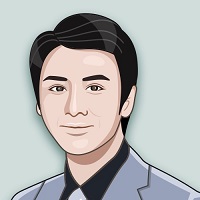HarmonyOS提供了Swiper组件实现轮播图效果: 实现代码如下:
Swiper() {
Image($rawfile('computer/computer1.png'))
.height(200)
.width('100%')
Image($rawfile('computer/computer2.png'))
.height(200)
.width('100%')
Image($rawfile('computer/computer3.png'))
.height(200)
.width('100%')
Image($rawfile('computer/computer4.png'))
.height(200)
.width('100%')
}
.index(0)
.autoPlay(true)//自动播放
.interval(2000)
.indicatorStyle({
color: Color.Gray,//未选中的颜色
selectedColor:Color.Red//设置选中的导航点的颜色。
})
.loop(true)//开启循环轮播
.height(250)
.width('100%')
如果想让导航点在上面展示(如下图),该怎么办呢? 很简单,修改
indicatorStyle的top值,代码如下:
.indicatorStyle({
color: Color.Gray,//未选中的颜色
selectedColor:Color.Red,//设置选中的导航点的颜色。
top:0//设置导航点距离Swiper组件顶部的距离。
})
另外indicatorStyle的top和bottom属性感觉有点迷惑,设置了大于0的值感觉达不到理论计算的位置。
参考资料: Swiper官方说明 Swiper官方示例