前言
读写excel是游戏开发中经常用到的技术,程序可以使用策划、文案写好的excel对数据进行修改,达到简易配合的目的。今天记录一下对Excel的读写过程。
准备下图是所需类库。Excel.dll、EPPlus.dll、ICSharpCode.SharpZLib.dll在网上可以搜到。 备注: 1.你的unity版本是多少,去对应的安装目录中取dll 2.System.Data.dll 在D:\Program Files\Unity2017.2\Editor\Data\Mono\lib\mono\2.0 3.I18N开头的dll 在 D:\Program Files\Unity2017.2\Editor\Data\Mono\lib\mono\unity 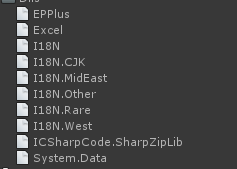
需要注意读取excel默认第一行第一列是索引0开始,写入是索引1开始。另外要using System.Data使用DataSet储存excel数据。这里0表示第一个sheet, 如果你有多个sheet的话,可以写sheet的名字,例如result.Tables[“mySheet”].Rows.Count
代码示例:
FileStream stream = File.Open(Application.dataPath + "/Excels/鬼船新攻略文字.xlsx", FileMode.Open, FileAccess.Read); //读取文件流
IExcelDataReader excelReader = ExcelReaderFactory.CreateOpenXmlReader(stream); //读取Excel
DataSet result = excelReader.AsDataSet(); //储存数据
//int columns = result.Tables[0].Columns.Count; //列数 0开始
int rows = result.Tables[0].Rows.Count; //行数
//验证数据长度是否匹配 这个根据具体项目取舍
if(rows != TipsInfoController.instance.allTips.Count)
{
Debug.LogError("数据长度不匹配!加载失败!");
return;
}
for (int i = 0; i
关注
打赏
最近更新
- 深拷贝和浅拷贝的区别(重点)
- 【Vue】走进Vue框架世界
- 【云服务器】项目部署—搭建网站—vue电商后台管理系统
- 【React介绍】 一文带你深入React
- 【React】React组件实例的三大属性之state,props,refs(你学废了吗)
- 【脚手架VueCLI】从零开始,创建一个VUE项目
- 【React】深入理解React组件生命周期----图文详解(含代码)
- 【React】DOM的Diffing算法是什么?以及DOM中key的作用----经典面试题
- 【React】1_使用React脚手架创建项目步骤--------详解(含项目结构说明)
- 【React】2_如何使用react脚手架写一个简单的页面?



