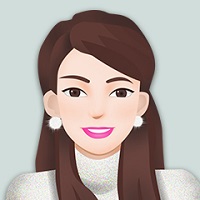5.7.3 index
如下所示,这是一个基本的表。
father = { house="四合院"}
son = {car="BMW"}
print(son.car, son.house) --BMW, nil
我们需要在father与son之间添加下列表,表示连接表,特别注意.__index为双_。
-- t :自己 key:属性
father = { house="四合院"}
son = {car="BMW"}
father.__index = function(t, key)
return father[key]
end
--~ father.__index=father
setmetatable(son, father) --设置son的源表是father,使得son与father有关系
print(son.car, son.house) --BMW 四合院
简化写法:father.__index=father
grandfather = { boat="豪华游轮"}
grandfather.__index = grandfather
father = { house="四合院"}
father.__index = father
setmetatable(father, grandfather)
son = {car="BMW"}
setmetatable(son, father)
daughter = {}
setmetatable(daughter, father)
print(son.boat, father.boat) --豪华游轮 豪华游轮
Lua不存在面向对象思想,与类说法。
5.7.4 oppFruit = { price = 5}
Fruit.__index = Fruit
--创建实例 Fruit类
function Fruit : new(price)
local t = {}
t.price = price
setmetatable(t, Fruit)
return t
end
function Fruit : printPrice()
print("Fruit price :" .. self.price)
end
local f = Fruit : new(10)
print(f.price) --10
f : printPrice() --Fruit price: 10
封装Fruit给Apple使用
--Fruit
Fruit = { price = 5 }
Fruit.__index = Fruit
function Fruit : new(price)
local t = {}
t.price = price
setmetatable(t, Fruit)
return t
end
function Fruit : printPricr()
print("Fruit Price:" .. self.price)
end
Apple封装
require "Fruit" --加载模块
Apple = Friut : new()
Apple.__index = Apple
function Apple : new(price, color)
local t = {}
t.price = price
t.color = color or "red"
setmetatable(t, Apple)
return t
end
--输出价格
function Apple : printPrice()
print("Apple Price:" .. self.price)
end
--输出颜色
function Apple : printColor()
print("Apple Color:" .. self.color)
end
local a = Apple : new(10, "yellow")
a : printPrice() --Apple Price:10
a : printColor() --Apple Color:yellow
require "Fruit"
local f = Fruit : new(10)
f : printPrice() --Fruit Price:10
Fruit.printPrice = function(t)
t.price = 0
print("Fruit Price:" .. t.price) --Fruit Price:0
end
f : printPrice() --Fruit Price:0
f = Fruit : new(8)
f : printPrice() --Fruit Price:0 由于上代码将全局变量都改了
--解决方法
require "Fruit"
f = Fruit : new(8)
f : printPrice() --Fruit Price:8
Unity的热更新需要涉及到3个目录: 流程:
- 操作①仅第一次操作出现,是将游戏包资源文件拷贝至数据目录(后续将不再执行)
- 操作②请求网络资源,检查是否更新资源
- 操作③启动游戏程序
包含Unity工程中StreamingAssets文件夹下的文件。安装游戏之后,这些文件将被复制到目标机器上特定的文件夹内。 注意:不同平台下的目录路径不一。
平台路径Mac OS或WindowsApplication.dataPath + "/StreamingAssets"IOSApplication.dataPath + "/Raw"Android"jar:file://" + Application.dataPath + "!/assets/"
6.2 数据目录
“游戏资源目录”在Andriod、IOS上只读,无法将下载更新的资源放置其中。需建立一个“数据目录”,该目录可读写。 在第一次启动游戏后,程序会将“游戏资源目录”的内容复制到“数据目录中”。操作① 游戏过程中的资源加载,都将从“数据目录”中获取、解包。操作③ 注意:不同平台下的目录路径不一。
平台路径Mac OS或WindowsC:/LuaFramework/"Android或IOSApplication.persistendDataPath + "/LuaFramework""调试模式下Application.dataPath + “/StreamingAssets/”
6.3 网络资源地址
存放游戏资源的网址,游戏开始后,程序会从网络资源地址下载一些更新的文件到数据目录。
此目录下包含不同版本的资源文件,以及用于版本控制的files.txt。程序会优先下载此文件,然后与“数据目录”中文件的MD5码作比较,更新有变化的文件。操作②
LuaFramework的热更新代码定义在Assets\LuaFramework\Scripts\Manager\GameManager.cs【根据实际情况配置路径】
释放资源
//释放资源
void CheckExtractResource()
{
bool isExists = Dictionary.Exists(Util.DataPath)
&& Dictionary.Exists(Util.DataPath + "lua/")
&& Dictionary.Exists(Util.DataPath + "lua/");
if (isExists || AppConst.DebugMode)
{
StartCoroutine(OnUpdateResource());
return;
}
StartCoroutine(OnExtractResource()); //启用释放协议
}
IEnumerator OnExtractResource()
{
string dataPath = Util.DataPath; //数据目录
string resPath = Util.AppContentPath(); //游戏包资源目录
if(Directory.Exists(dataPath) && Directory.Delet(dataPath, true))
{
Directory.CreateDirectory(dataPath);
}
}
启用更新资源
IEnumerator OnUpdateMode()
{
if(!AppConst.UpdateMode)
{
OnResourceInited();
yield break;
}
string dataPath = Util.DataPath; //数据目录
string url = AppConst.WebUrl;
string message = string.Empty;
string random = DateTime.Now.ToString("yyyymmddhhmmss");
string listUrl = url + "files.txt?v=" + random;
Debug.LogWarning("LoadUpdate ——> " + listUrl);
WWW www = new WWW(listUrl);
yield return www;
if(www.error != null)
{
OnUpdateFaild(string.Empty);
yield break;
}
}