打开资源管理器
Application.OpenURL(path);
打开选择文件 筛选文件类型(只要type类型的文件显示)
public void Openfile(string type)
{
OpenFileDlg pth = new OpenFileDlg();
pth.structSize = System.Runtime.InteropServices.Marshal.SizeOf(pth);
pth.filter = "文件(*." + type + ")\0*." + type + "";//筛选文件类型
//pth.filter = "图片文件(*.jpg*.png)\0*.jpg;*.png";
pth.file = new string(new char[256]);
pth.maxFile = pth.file.Length;
pth.fileTitle = new string(new char[64]);
pth.maxFileTitle = pth.fileTitle.Length;
pth.initialDir = Application.streamingAssetsPath.Replace('/', '\\'); // default path
pth.title = "选择项目json";
pth.defExt = "JPG";//显示文件类型
pth.flags = 0x00080000 | 0x00001000 | 0x00000800 | 0x00000200 | 0x00000008;
if (OpenFileDialog.GetOpenFileName(pth))
{
string filepath = pth.file;//选择的文件路径;
DirectoryInfo i = new DirectoryInfo(filepath);
//上级目录
string path = i.Parent.FullName;//返回文件的上级目录
ProjectData openprodata = new ProjectData();
openprodata.proname = Path.GetFileNameWithoutExtension(path);//返回路径的最后一个文件夹名称
}
using System;
using System.Runtime.InteropServices;
[ StructLayout( LayoutKind.Sequential, CharSet=CharSet.Auto )]
public class OpenFileDlg
{
public int structSize = 0;
public IntPtr dlgOwner = IntPtr.Zero;
public IntPtr instance = IntPtr.Zero;
public String filter = null;
public String customFilter = null;
public int maxCustFilter = 0;
public int filterIndex = 0;
public String file = null;
public int maxFile = 0;
public String fileTitle = null;
public int maxFileTitle = 0;
public String initialDir = null;
public String title = null;
public int flags = 0;
public short fileOffset = 0;
public short fileExtension = 0;
public String defExt = null;
public IntPtr custData = IntPtr.Zero;
public IntPtr hook = IntPtr.Zero;
public String templateName = null;
public IntPtr reservedPtr = IntPtr.Zero;
public int reservedInt = 0;
public int flagsEx = 0;
}
public class OpenFileDialog
{
[DllImport("Comdlg32.dll",SetLastError=true,ThrowOnUnmappableChar=true, CharSet = CharSet.Auto)]
public static extern bool GetOpenFileName([ In, Out ] OpenFileDlg ofd );
}
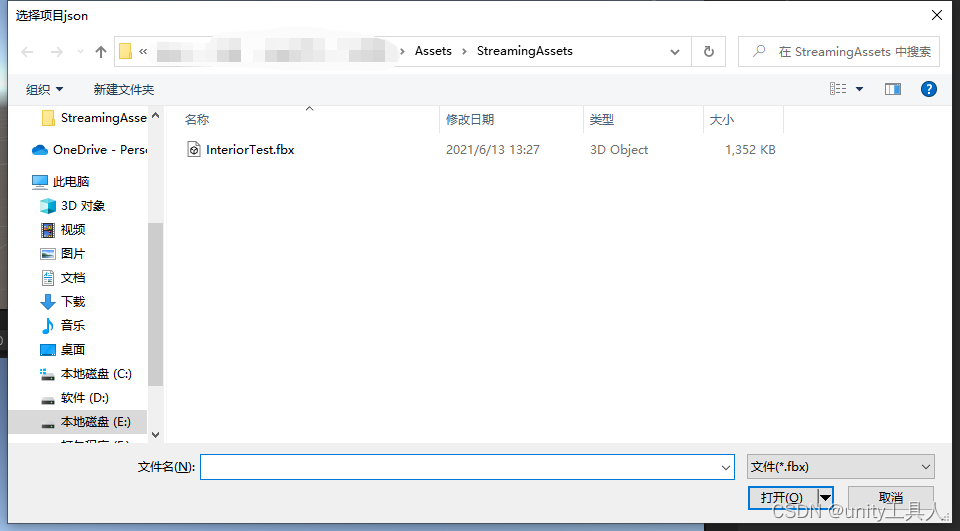
原文:https://blog.csdn.net/qq_38834505/article/details/99826830
补充: OpenFileDialog对话框的Filter属性说明:
首先说明一个示例,分析一下Filter属性的构成:“ Excel文件|.xls ”,前面的“Excel文件”成为标签,是一个可读的字符串,可以自定定义,“|.xls”是筛选器,表示筛选文件夹中后缀名为.xls的文件,“*”表示匹配Excel文件名称的字符串。
OK,下面说说我们经常要用到的几种情况:
1. Filter是null或Empty,表示显示所有文件,并总会显示文件夹
2. 需要筛选特定的文件,设置Filter属性为“标签|*.后缀”,按照这个格式设置,标签可以自定义,是字符串即可,后缀表示你需要筛选的文件后缀,例如“.txt、.doc”等
3. 需要筛选多种文件,比方说需要筛选图片文件,但是图片文件的后缀有几种,例如jpg、png、gif等,当需要同时筛选这些文件,设置Filter属性为“标签|.jpg;.png;*.gif”,注意:只是在筛选器中多添加了几个后缀,不同后缀之间使用分号隔开
4.当需要筛选多种文件,但是不同时将它们全部列出来,只有用户分别通过下拉列表选择需要的文件类型时,才进行筛选。这种情况下只需要多设置几个筛选器即可,filter属性设置如下:“标签1|*.jpg|标签2|.png|标签3|.gif”。注意:不同的筛选器之间使用“|”分隔即可。
Filter属性类似与正则表达式,试用*表示匹配文件名的字符,使用“.后缀”匹配文件的后缀名,通过连接后缀(试用;号将需要的后缀分开)表示同时筛选所有的符合后缀的文件,通过“|”连接不同的筛选器表示通过用户选择后缀名称来进行文件筛选
private void btnupload_Click(object sender, EventArgs e)
{
using (OpenFileDialog open = new OpenFileDialog())
{
open.Multiselect = false;
open.Title = "打开文件";
open.Filter = "图片|*.jpg;*.png;*.gif;*.jpeg;*.bmp";
if (open.ShowDialog() == DialogResult.OK)
{
}
}
}



