变量插值:
"en">"UTF-8">Document
记住。如果选择器名称与属性名称想使用变量里面的值需要用变量插值.
属性的值想使用变量的名称可以直接使用。
2.变量插值的格式
格式: @{变量名称}
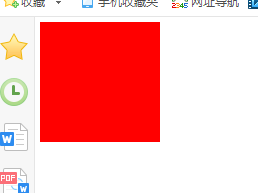
less中的运算:
<!DOCTYPE html> <html lang="en"> <head> <meta charset="UTF-8"> <title>Document</title> <style> /*div
{
width: 200px;
height: 200px;
background: red;
position: absolute;
left: 50%;
/*less中的运算和CSS3中新增的calc函数一样, 都支持+ - * / 运算*/ /*margin-left:(-200px/2) ;
}*/ /*编译后的css文件。*/ div { width: 200px; height: 200px; background: red; position: absolute; left: 50%; margin-left: -100px; } </style> </head> <body> <div></div> </body> </html>




