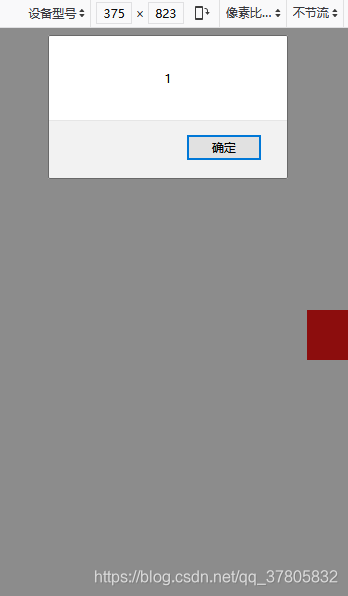<!doctype html> <html> <head> <meta content="width=device-width, initial-scale=1.0, maximum-scale=1.0, user-scalable=0" name="viewport"> <meta charset="utf-8"> <title></title> <style type="text/css"> *{margin: 0;padding: 0;list-style: none;} #div1{width: 200px;height: 200px;background: black;} </style> </head> <body> <div id='div1'></div> <script type="text/javascript"> /*
div1.onclick = function(){
alert(1);
};
*/ /*
div1.touchstart = function(){
alert(1);
}
*/ var div1=document.querySelector("#div1"); div1.addEventListener('touchstart',function(){ alert(1); },false); </script> </body> </html>
记住,touch只在这里有效.
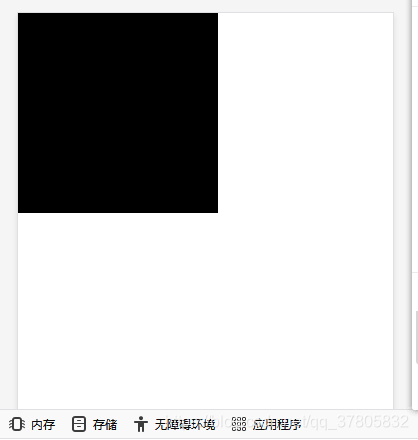
效果:
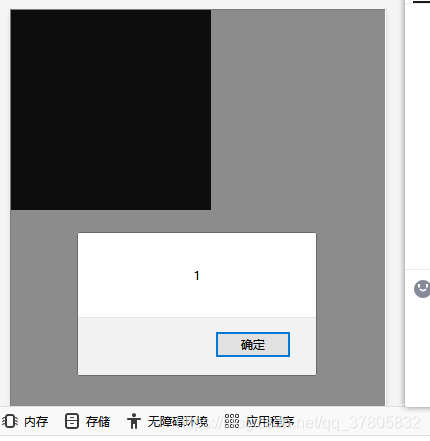
<!doctype html> <html> <head> <meta content="width=device-width, initial-scale=1.0, maximum-scale=1.0, user-scalable=0" name="viewport"> <meta charset="utf-8"> <title></title> <style type="text/css"> *{margin: 0;padding: 0;list-style: none;} #div1{width: 200px;height: 200px;background: black;} </style> </head> <body> <div id='div1'></div> <script type="text/javascript"> /*
div1.onclick = function(){
alert(1);
};
*/ /*
div1.touchstart = function(){
alert(1);
}
*/ div1.addEventListener('touchmove',function(){ //alert(1); this.style.background = 'rgb('+parseInt(Math.random()*256)+','+parseInt(Math.random()*256)+','+parseInt(Math.random()*256)+')' },false); </script> </body> </html>
256是因为只有范围最大只在256这个范围内.
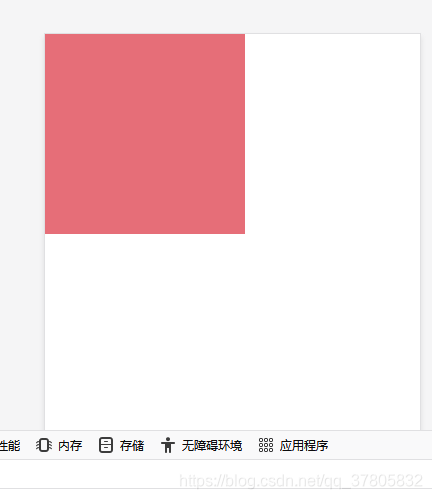
<!doctype html> <html> <head> <meta content="width=device-width, initial-scale=1.0, maximum-scale=1.0, user-scalable=0" name="viewport"> <meta charset="utf-8"> <title></title> <style type="text/css"> *{margin: 0;padding: 0;list-style: none;} #div1{width: 200px;height: 200px;background: black;} </style> </head> <body> <div id='div1'></div> <script type="text/javascript"> /*
div1.onclick = function(){
alert(1);
};
*/ /*
div1.touchstart = function(){
alert(1);
}
*/ div1.addEventListener('touchend',function(){ //alert(1); alert(1); },false); </script> </body> </html>
注意一下,是结束哈

<!doctype html> <html> <head> <meta content="width=device-width, initial-scale=1.0, maximum-scale=1.0, user-scalable=0" name="viewport"> <meta charset="utf-8"> <title></title> <style type="text/css"> *{margin: 0;padding: 0;list-style: none;} #div1{width: 200px;height: 200px;background: black; position: relative; } #div2{ position: absolute; width: 50px;height: 50px; background: red;left: 500px;top: 500px; } </style> </head> <body> <div id='div1'> <div id='div2'></div> </div> <script type="text/javascript"> div1.onclick = function(ev){ console.log(ev) alert(1); }; div2.onclick = function(ev){ ev.cancelBubble=true; }; </script> </body> </html>
注意下;这里代表了ev.cancelBubble=true;移动端的阻止事件冒泡的代码.