<!DOCTYPE html> <html lang="zh"> <head> <meta charset="UTF-8"> <meta name="viewport" content="width=device-width, initial-scale=1.0"> <meta http-equiv="X-UA-Compatible" content="ie=edge"> <script type="text/javascript" src='vue.min.js'></script> <title></title> <style type="text/css"> body{background: #ccc;} div{width: 100px;height: 100px;} .red{background: red;} .shadow{box-shadow: 0 0 15px black;} </style> </head> <body> <input type="button" value="changed" @click="set"/> <div :class="myDiv"></div> <script type="text/javascript"> new Vue( { el:'body', data:{ myDiv:['red','shadow'] }, methods:{ set:function() { this.myDiv.length==1?this.myDiv.push('shadow'):this.myDiv.pop(); } } } ); </script> </body> </html>
解释:
核心;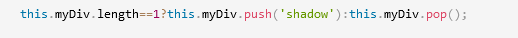 意思是:因为
意思是:因为 有两个,
第一步:没点击时是阴影的
第二步:点击时是2,所以去掉阴影。
第三步:再点击就加阴影(因为是1了,之前第二步去掉阴影了呀.)
有两个,
第一步:没点击时是阴影的
第二步:点击时是2,所以去掉阴影。
第三步:再点击就加阴影(因为是1了,之前第二步去掉阴影了呀.)
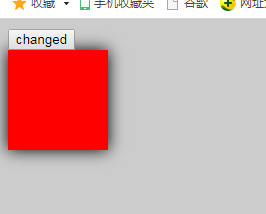
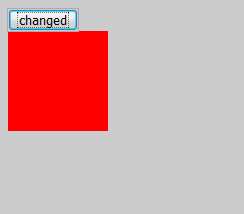
<!DOCTYPE html> <html lang="zh"> <head> <meta charset="UTF-8"> <meta name="viewport" content="width=device-width, initial-scale=1.0"> <meta http-equiv="X-UA-Compatible" content="ie=edge"> <script type="text/javascript" src='vue.min.js'></script> <title></title> <style type="text/css"> body{background: #ccc;} div{width: 100px;height: 100px;} .red{background: red;} .shadow{box-shadow: 0 0 15px black;} .animate{transition: 0.5s;} </style> </head> <body> <input type="button" value="changed" @click="set"/> <div :class="myDiv"></div> <script type="text/javascript"> new Vue( { el:'body', data:{ myDiv:{ 'red':true, 'shadow':true, 'animate':true } }, methods:{ set:function() { this.myDiv.shadow=!this.myDiv.shadow; } } } ); </script> </body> </html>
解释:

第一步:先true。所以阴影. 第二步:点击false,去掉阴影, 第三步;点击true,加阴影
效果:





