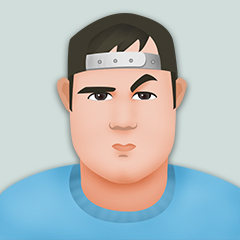今天是我学习爬虫的第一天。因为上周末打CTF比赛,有一道题要用的爬虫来进行爆破,所以我就打算学习爬虫了。
- 前言:
- request包的使用
- 使用正则表达式
- BeautifulSoup的使用
- 爬取豆瓣电影的实战
- 参考文献:
- 基本的爬虫编程:四部曲 (1). 构建url (2).使用get方法或者post方法来进行传输数据,返回一个响应对象 (3).获取对象中的数据 (4).利用文件知识,进行储存内容 下面是get方法
import requests
# 构建URL
url = 'https://www.sogou.com/'
# 使用get方法发送请求,从而返回一个数据对象
response = requests.get(url=url)
# 获取数据
page_text = response.text
print(page_text)
# 持久性存储
with open('./sogou.html', 'w', encoding='UTF-8') as fp:
fp.write(page_text)
- 需要在url进行UA伪装:就是添加User-Agent内容,一般使用正规浏览器的UA。
- post来传输数据时,需要使用字典来对参数进行处理,一般抓包来查看post的参数。
import requests
import json
# 定义url
url='https://fanyi.baidu.com/?aldtype=16047#en/zh/'
# UA伪装
headers = {
'User-Agent': 'Mozilla/5.0 (Windows NT 10.0; Win64; x64; rv:88.0) Gecko/20100101 Firefox/88.0'
}
# 传入参数,并对参数进行字典处理
scan=input('请输入你查询的东西')
pa ={
'kw': 'scan'
}
# 发送post请求给后端,获取响应对象
response = requests.post(url=url, data=pa, headers=headers)
# 获取响应数据
'''page_text = response.text'''
dic_obj=response.json()
# 持久性存储
'''filename = scan+'.html'
with open(filename,'w',encoding='utf-8') as fp:
fp.write(page_text)'''
fp = open('./dog.json','w',encodeing='utf-8')
json.dump(dic_obj,fp=fp,ensure_ascii=False)
print('over')
- python正则表达式参考文献:https://www.runoob.com/python/python-reg-expressions.html
- 需要 import re
- re.match方法(匹配规则,要匹配的内容)
- .*?可以匹配除了\n,\r以外的内容,可以再末尾加上re.s来匹配全部
- re.search,会将第一个结果返回
- re.findall,会返回全部内容
- re.compile,可以封装匹配规则。
- 参考内容:https://mp.weixin.qq.com/s/t4hXKK-pjA8rIVmJuiyQcw
可以很好的解决正则表达式的问题
一般用lxml来解析
soup = BeautifulSoup(response.text, 'lxml')
- 得到标题内容:
print(soup.title.string)
- 得到p标签的内容:
print(soup.p.string)
- 得到超链接:
print(soup.a)
print(soup.find_all('a'))
- 得到id=link2的内容:
print(soup.find(id='link2'))
- 得到全部内容:
print(soup.get_text)
- select语法:
print(soup.select("title"))
data = soup.select('body > div.container.logo-search > div.row > div.col.logo > h1 > a')
print(data)
import re
import requests
import json
def main(page):
url = "http://bang.dangdang.com/books/fivestars/01.00.00.00.00.00-recent30-0-0-1-"+str(page)
# 获取数据
html = request_dandan(url)
# 解析过滤我们想要的数据
itmes = parse_result(html)
def request_dandan(url):
try:
response = requests.get(url)
if response.status_code==200:
return response.text
except requests.RequestException:
return None
def parse_result(html):
patter = re.compile('.*?list_num.*?(\d+). ¥(.*?).*?',re.S) items = re.findall(patter, html) '''for item in items: result = { 'range': 'item[0]', 'image': ' item[1]', 'title': 'item[2]', 'recommend': 'item[3]', 'author': 'item[4]', 'times': 'item[5]', 'price': 'item[6]' }''' write_item_to_file(items) def write_item_to_file(item): print('开始写入数据=====>>'+str(item)) with open('./book.txt','a',encoding='UTF-8') as fp: fp.write(json.dumps(item,ensure_ascii=False)+'/n') fp.close() if __name__ == "__main__": for i in range(1, 26): main(i) 参考文献:
- https://blog.csdn.net/qq_35866846/article/details/107801812