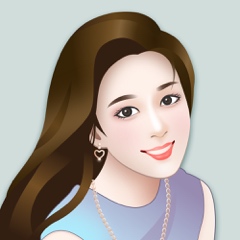一、目录
- Collection接口实现类的特点
- Collection接口的常用方法
- Collection接口遍历元素的方式
- Collection实现子类可以存放多个元素,每个元素可以是Object。
- 有些Collection的实现类,可以存放重复的元素,有些不可以。
- 有些Collection的实现类,有些是有序的List(也就是存放和取出的顺序是一致的),有些不是有序的Set。
- Collection接口没有直接的实现子类,是通过它的子接口Set和List来实现的。
- add:添加单个元素。
- remove:删除指定元素。
- contains:查找元素是否存在。
- size:获取元素个数。
- isEmpty:判断是否为空。
- clear:清空。
- addAll:添加多个元素。
- containsAll:查找多个元素是否都存在。
- removeAll:删除多个元素。
以List的子类ArrayList来举例这些方法:
package com;
import java.util.ArrayList;
import java.util.List;
public class javaCollection {
public static void main(String[] args) {
List list = new ArrayList();
list.add("Jack");
list.add(true);
list.add(10); //自动装箱
System.out.println(list);
list.remove(0);
System.out.println(list);
System.out.println(list.contains(10));
System.out.println(list.size());
System.out.println(list.isEmpty());
list.clear();
System.out.println();
List list2 = new ArrayList();
list2.add(10);
list2.add("One");
list.addAll(list2);
System.out.println(list);
list.add("pig");
System.out.println(list.containsAll(list2));
System.out.println(list.removeAll(list2));
System.out.println(list);
}
}
[Jack, true, 10]
[true, 10]
true
2
false
[10, One]
true
true
[pig]
- 使用Iterator(迭代器)
- Iterator对象称为迭代器,主要用于遍历Collection集合中的元素。
- 所有实现了Collection接口的集合类都有一个iterator()方法,用以返回一个实现了Iterator接口的对象,即可以返回一个迭代器。
- Iterator仅用于遍历集合,Iterator本身并不存放对象。
迭代器的执行原理: Iterator iterator = coll.iterator(); //得到一个集合的迭代器。 //hasNext():判断是否还有下一个元素 while(iterator.hasNext()){ //next() 两个作用1.指针下移 2.将下移以后集合位置上的元素返回 System.out.println(iterator.next()); }
注意:在调用it.next()方法之前必须要调用it.hasNext()进行检测。若不调用,且下一条记录无效,直接调用it.next()会抛出NoSuchElementException异常。
package com.javaCollection;
import java.util.ArrayList;
import java.util.Collection;
import java.util.Iterator;
public class javaIterator {
@SuppressWarnings({"all"})
public static void main(String[] args) {
Collection col = new ArrayList();
col.add(new Book("xie", "xie", 20));
col.add(new Book("Tian", "Tian", 30));
col.add(new Book("Oan", "Oan", 40));
Iterator iterator = col.iterator();
while (iterator.hasNext()){
Object next = iterator.next();
System.out.println(next);
}
}
}
class Book{
private String name;
private String author;
private double price;
public Book(String name, String author, double price) {
this.name = name;
this.author = author;
this.price = price;
}
@Override
public String toString() {
return "Book{" +
"name='" + name + '\'' +
", author='" + author + '\'' +
", price=" + price +
'}';
}
}
Book{name='xie', author='xie', price=20.0}
Book{name='Tian', author='Tian', price=30.0}
Book{name='Oan', author='Oan', price=40.0}
tips: IDEA中这个while循环的快捷键为itit。
- 使用for增强循环
增强for循环,可以代替iterator迭代器。 特点:增强for就是简化版的iterator,本质一样。只能用于遍历集合或数组。
增强for循环,底层就是迭代器。
基本语法: for(元素类型 元素名:集合名或数组名){ 访问元素 }
将上面的while循环改成:
for (Object o : col) {
System.out.println(o);
}
tips: IDEA中增强for循环的快捷键为iter、对象实例.for、I。