前两天看到了一个非常好看的可视化案例(https://www.reddit.com/r/dataisbeautiful/comments/8ivizh/visualisation_of_words_spoken_between_romeo_and/):
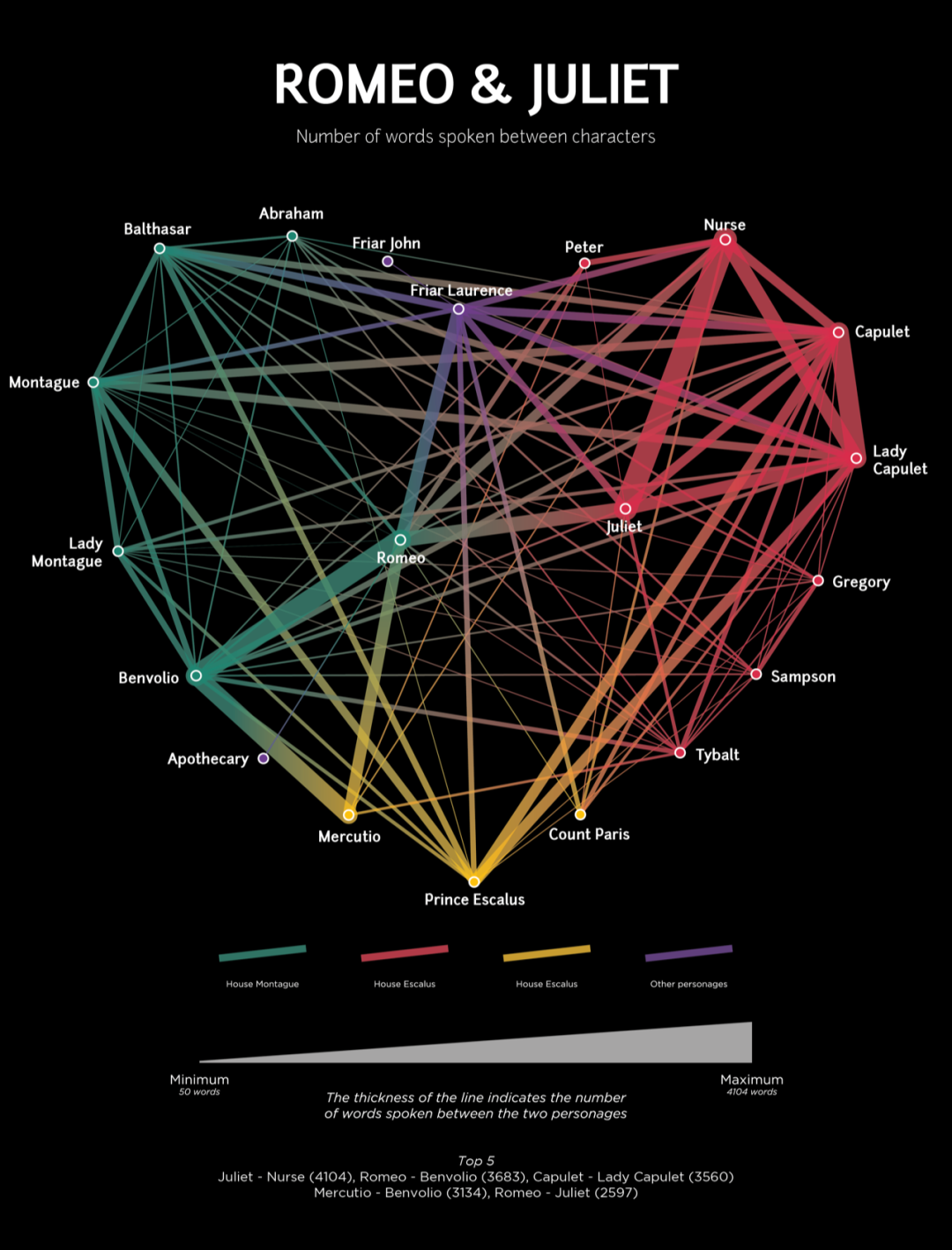 继续手痒想绘制一下试试,但是原可视化并没有提供数据,我也懒得真的去统计各个人物之间交流单词数量,因此我统计了各个人物说话出现顺序,认为只要相邻就是互相之间有过交流,弄了个笼统的统计绘制了下图:
继续手痒想绘制一下试试,但是原可视化并没有提供数据,我也懒得真的去统计各个人物之间交流单词数量,因此我统计了各个人物说话出现顺序,认为只要相邻就是互相之间有过交流,弄了个笼统的统计绘制了下图:
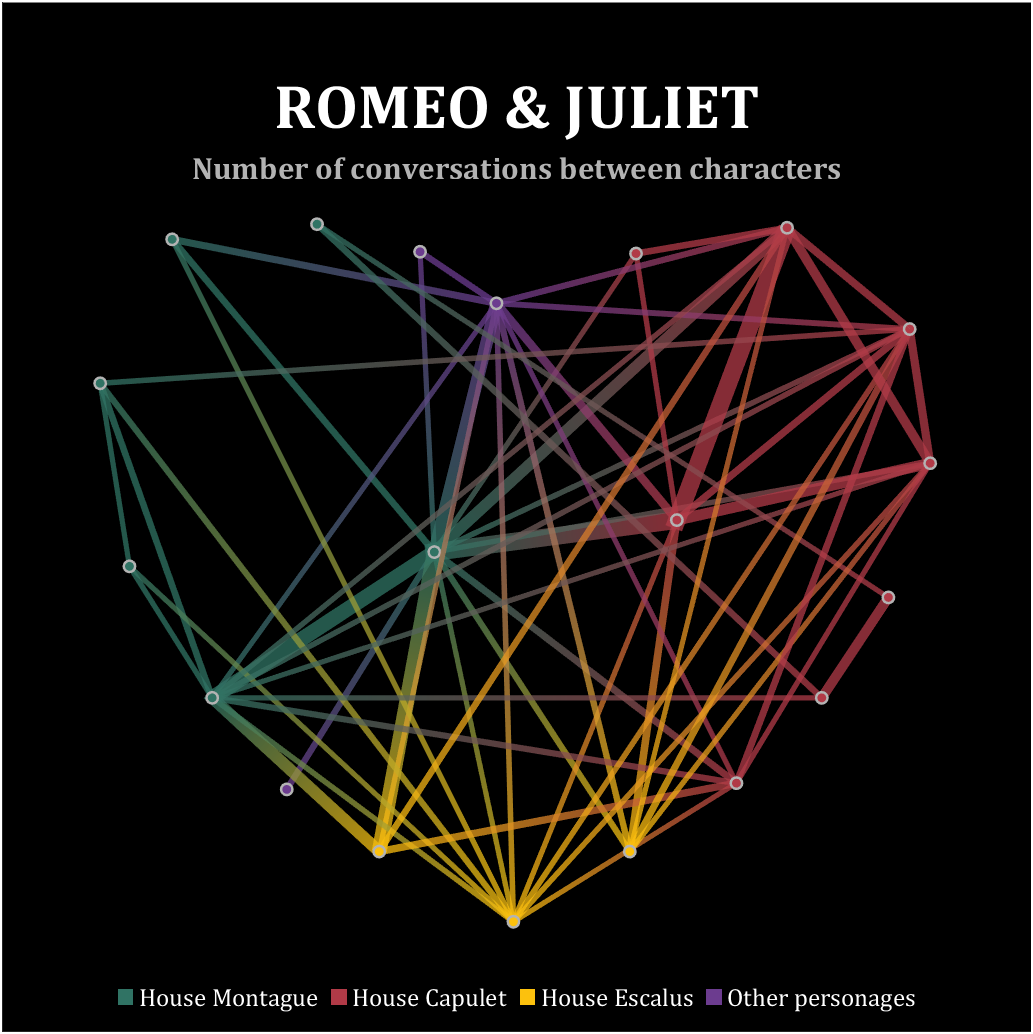
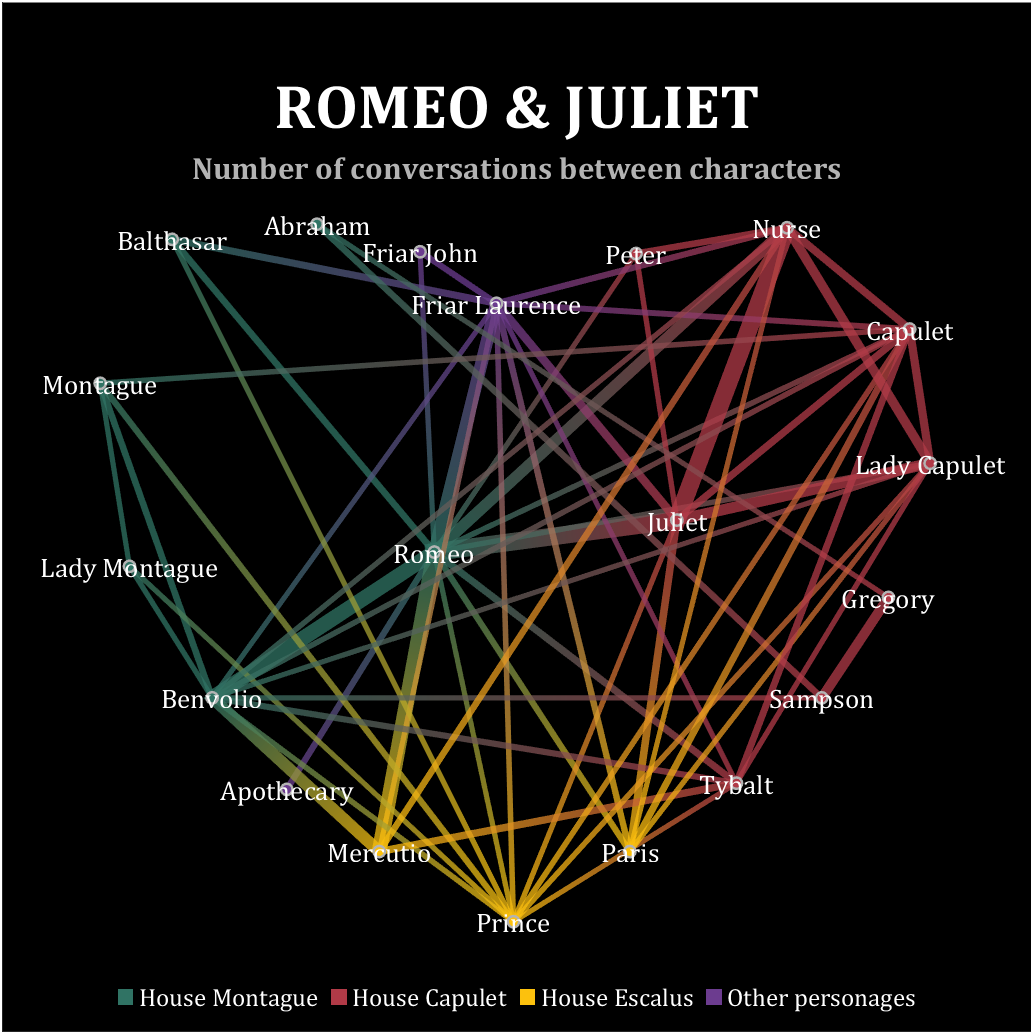
罗密欧与朱丽叶全文出自网站: http://shakespeare.mit.edu/romeo_juliet/full.html
我将全文复制到romeo_juliet.txt文件并将其导入MATLAB进行了粗略统计,得到的结果是一个20x20的矩阵:
% 基本数据
strData=readcell('romeo_juliet.txt'); strData=strData(:,1); nameStr={'Romeo','Juliet','Friar Laurence','Friar John','Abraham','Balthasar',... 'Montague','Lady Montague','Benvolio','Apothecary','Mercutio','Prince','Paris','Tybalt',... 'Sampson','Gregory','Lady Capulet','Capulet','Nurse','Peter'}; % ========================================================================= % 统计各个人物前后出现次数
orderList=zeros(size(strData)); for i=1:length(nameStr) orderList(strcmpi(nameStr{i},strData))=i; end orderList(orderList==0)=[]; corrMat=zeros(length(nameStr)); for i=1:length(orderList)-1 corrMat(orderList(i),orderList(i+1))=corrMat(orderList(i),orderList(i+1))+1; end
corrMat=corrMat+corrMat.';
配色
配色数据提取的方式很多,可以qq取色或者ppt取色,我公众号上也有一些取色器工具,可以自行查找下载取用,这是图片中用到的配色:
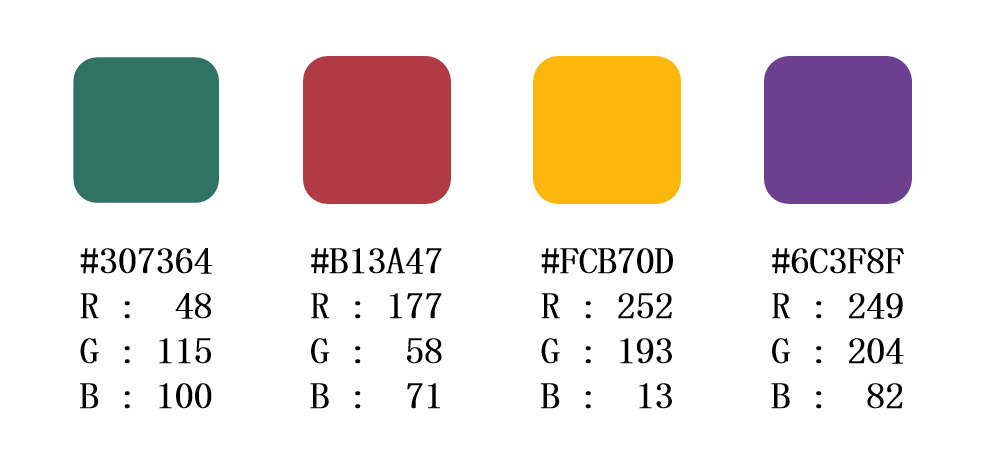
colorList=[48,115,100;177,58,71;252,193,13;108,60,143]./255;点位置
写了一个很短的程序,运行后生成图窗,在想要取点的位置点击就能获得放缩到[-1,1]范围内的数据点(红蓝十字所示),这个程序只是为了自己方便大家可自行改进:
function getlinesl(fileName) tpic=imread(fileName); ax=gca;hold on ax.XLim=[-1,1]; ax.YLim=[-1,1]; image([-1,1],[-1,1],flipud(tpic)) [m,n,~]=size(tpic); ax.DataAspectRatio=[m,n,1]; baHdl=plot(0,0,'b+','MarkerSize',12,'LineWidth',1.5); rxHdl=plot(0,0,'rx','MarkerSize',12,'LineWidth',1.5); pntSet=zeros(0,2); set(gcf,'WindowButtonDownFcn',@buttondown) function buttondown(~,~) xy=get(gca,'CurrentPoint'); xp=xy(1,2);yp=xy(1,1);pos=[yp,xp]; if strcmp(get(gcf,'SelectionType'),'normal') pntSet=[pntSet;pos]; elseif size(pntSet,1)>0 pntSet(end,:)=[]; end baHdl.XData=pntSet(:,1);baHdl.YData=pntSet(:,2); rxHdl.XData=pntSet(:,1);rxHdl.YData=pntSet(:,2); pntSet
save data.mat pntSet
end
end
使用方法就是命令行运行getlinesl('test.png')其中括号内是图片地址。
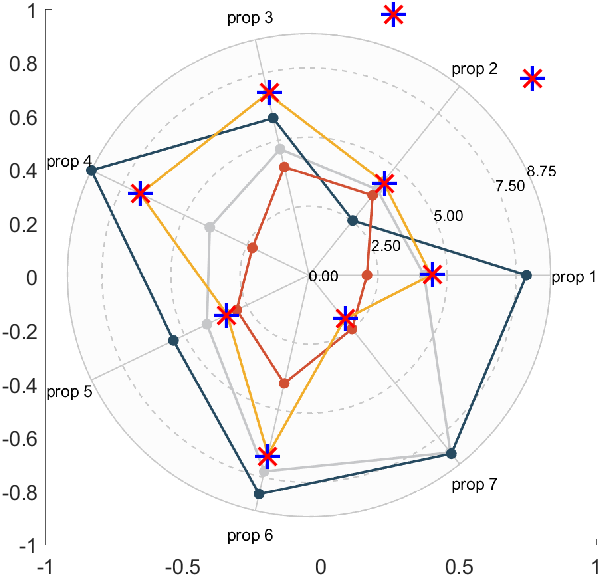
% 各个人物点位置 posXY=[-0.1598 -0.0682; 0.3117 -0.0060;-0.0389 0.4154;-0.1874 0.5155; -0.3877 0.5691;-0.6693 0.5397;-0.8092 0.2599;-0.7522 -0.0959; -0.5915 -0.3515;-0.4465 -0.5294;-0.2668 -0.6503;-0.0060 -0.7867; 0.2202 -0.6503; 0.4275 -0.5173; 0.5933 -0.3515; 0.7228 -0.1563; 0.8040 0.1045; 0.7642 0.3653; 0.5259 0.5622; 0.2323 0.5121];绘制图像
% 坐标区域修饰 figure('Position',[400,100,850,850],'Name','slandarer') ax=gca;hold on ax.XLim=[-1,1]; ax.YLim=[-1,1]; ax.Color=[0,0,0]; ax.XTick=[]; ax.YTick=[]; ax.DataAspectRatio=[1,1,1]; maxWidth=max(corrMat(corrMat>0)); minWidth=min(corrMat(corrMat>0)); ttList=linspace(0,1,3)'; % 循环绘图 for i=1:size(corrMat,1) for j=i+1:size(corrMat,2) if corrMat(i,j)>0 tW=(corrMat(i,j)-minWidth)./(maxWidth-minWidth); colorData=(1-ttList).*colorList(classNum(i),:)+ttList.*colorList(classNum(j),:); CData(:,:,1)=colorData(:,1); CData(:,:,2)=colorData(:,2); CData(:,:,3)=colorData(:,3); % 绘制连线 fill(linspace(posXY(i,1),posXY(j,1),3),... linspace(posXY(i,2),posXY(j,2),3),[0,0,0],'LineWidth',tW.*6+2.5,... 'CData',CData,'EdgeColor','interp','EdgeAlpha',.5,'FaceAlpha',.5) end
end % 绘制人物圆点 scatter(posXY(i,1),posXY(i,2),30,'filled','LineWidth',1.2,... 'MarkerFaceColor',colorList(classNum(i),:),'MarkerEdgeColor',[.7,.7,.7]); end
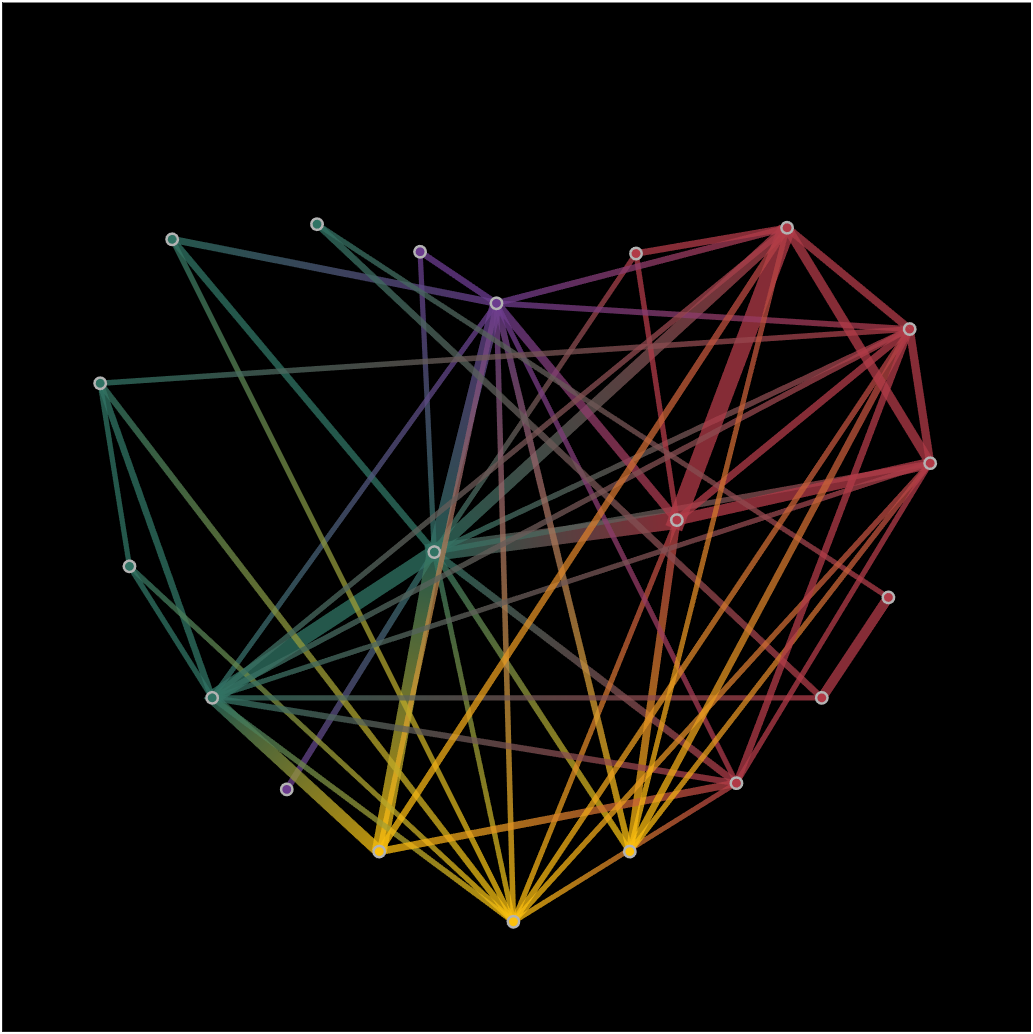
% 绘制图例 lgdSet(length(classStr))=nan; for i=1:length(classStr) lgdSet(i)=fill([0,0],[0,0],colorList(i,:)); end lgdHdl=legend(lgdSet,classStr,'Box','off','Location','South','Orientation','horizontal',... 'TextColor',[1,1,1],'FontName','Cambria','FontSize',12); lgdHdl.ItemTokenSize=[8,8];
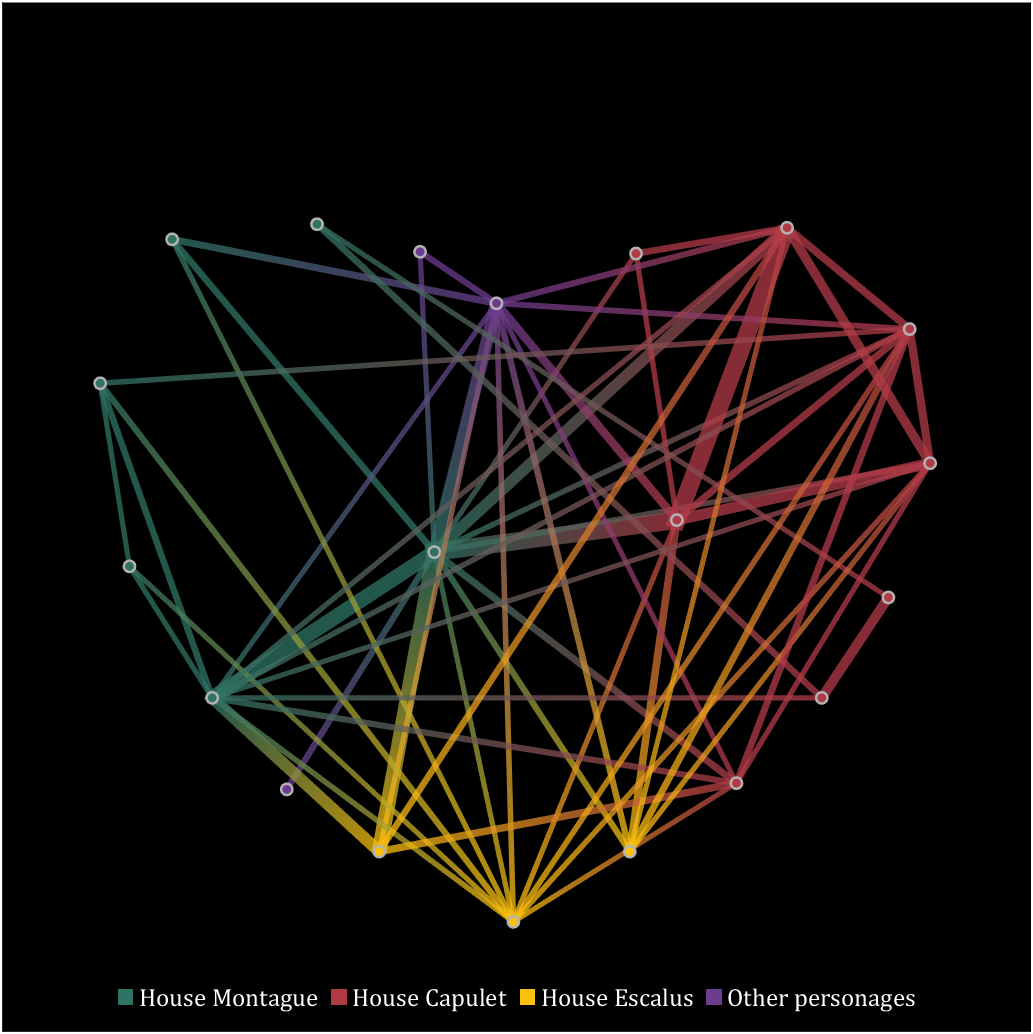
% 绘制标题 text(0,0.8,'ROMEO & JULIET','FontSize',30,'FontWeight','bold','Color',... [1,1,1],'HorizontalAlignment','center','FontName','Cambria') text(0,0.68,'Number of conversations between characters','FontWeight','bold','Color',... [1,1,1].*.7,'HorizontalAlignment','center','FontName','Cambria','FontSize',15)
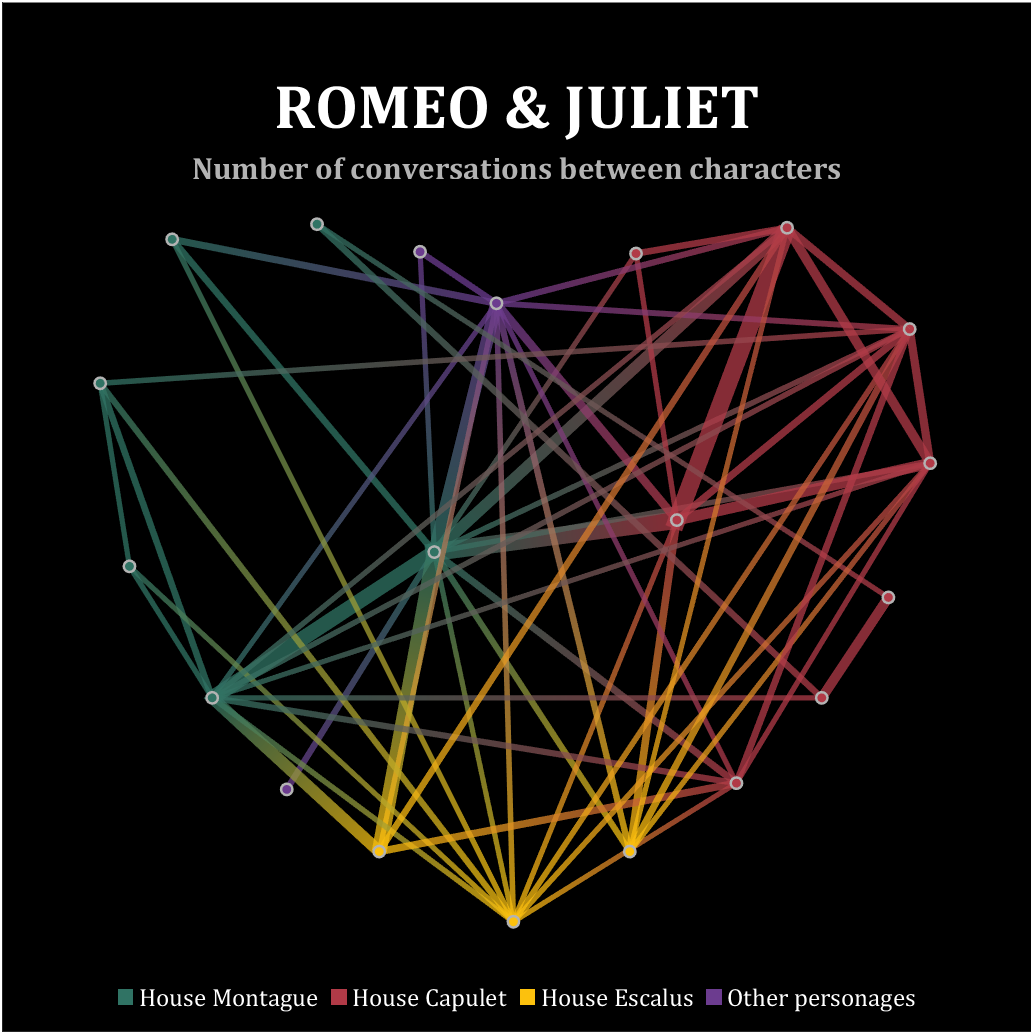
% 绘制人物文字 for i=1:size(corrMat,1) text(posXY(i,1),posXY(i,2)-.001,nameStr{i},'FontName','Cambria','FontSize',13,... 'HorizontalAlignment','center','Color',[1,1,1]); end
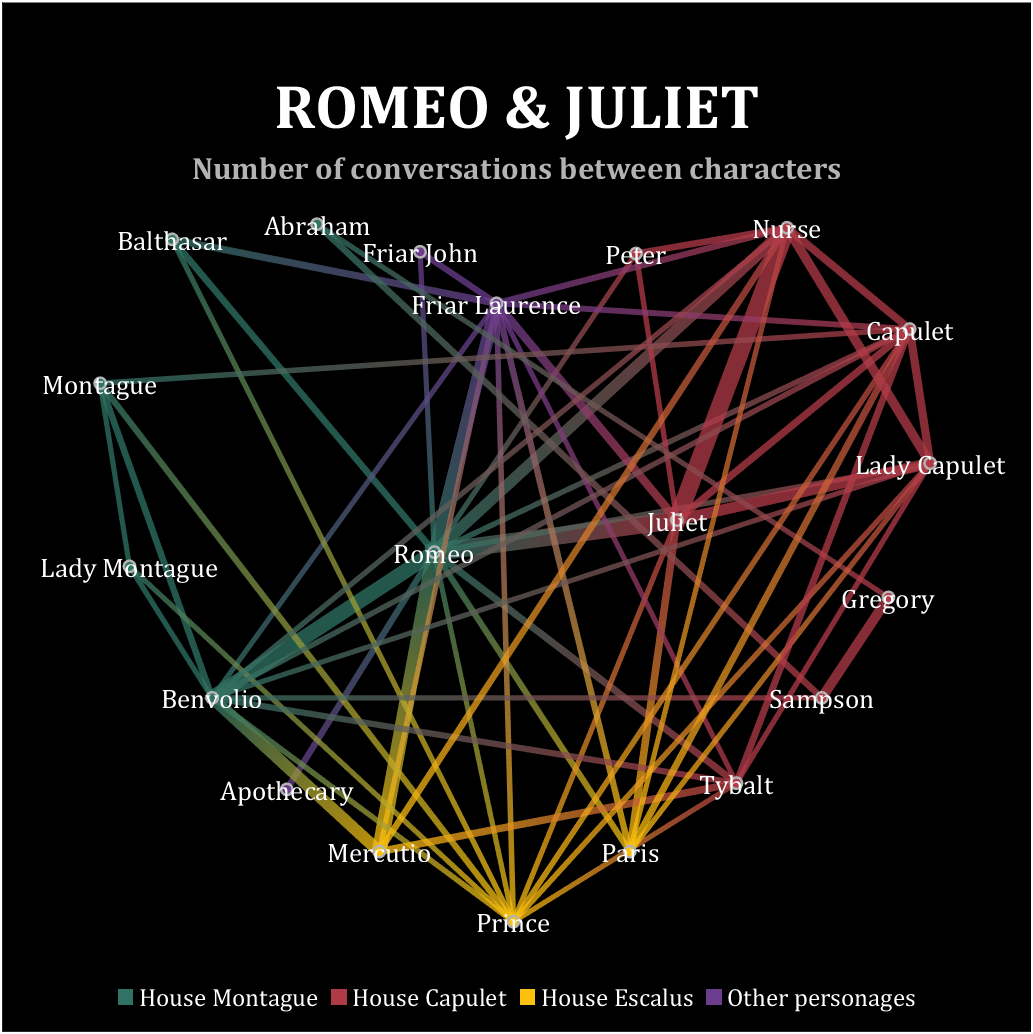
clc;clear % 基本数据
strData=readcell('romeo_juliet.txt'); strData=strData(:,1); nameStr={'Romeo','Juliet','Friar Laurence','Friar John','Abraham','Balthasar',... 'Montague','Lady Montague','Benvolio','Apothecary','Mercutio','Prince','Paris','Tybalt',... 'Sampson','Gregory','Lady Capulet','Capulet','Nurse','Peter'}; % 各个人物家族分类
classNum=[1,2,4,4,1,1,1,1,1,4,3,3,3,2,2,2,2,2,2,2]; classStr={'House Montague','House Capulet','House Escalus','Other personages'}; % 各个人物点位置
posXY=[-0.1598 -0.0682; 0.3117 -0.0060;-0.0389 0.4154;-0.1874 0.5155; -0.3877 0.5691;-0.6693 0.5397;-0.8092 0.2599;-0.7522 -0.0959; -0.5915 -0.3515;-0.4465 -0.5294;-0.2668 -0.6503;-0.0060 -0.7867; 0.2202 -0.6503; 0.4275 -0.5173; 0.5933 -0.3515; 0.7228 -0.1563; 0.8040 0.1045; 0.7642 0.3653; 0.5259 0.5622; 0.2323 0.5121]; colorList=[48,115,100;177,58,71;252,193,13;108,60,143]./255; % ========================================================================= % 统计各个人物前后出现次数
orderList=zeros(size(strData)); for i=1:length(nameStr) orderList(strcmpi(nameStr{i},strData))=i; end orderList(orderList==0)=[]; corrMat=zeros(length(nameStr)); for i=1:length(orderList)-1 corrMat(orderList(i),orderList(i+1))=corrMat(orderList(i),orderList(i+1))+1; end
corrMat=corrMat+corrMat.'; % ========================================================================= % 开始绘图 % 坐标区域修饰 figure('Position',[400,100,850,850],'Name','slandarer') ax=gca;hold on ax.XLim=[-1,1]; ax.YLim=[-1,1]; ax.Color=[0,0,0]; ax.XTick=[]; ax.YTick=[]; ax.DataAspectRatio=[1,1,1]; maxWidth=max(corrMat(corrMat>0)); minWidth=min(corrMat(corrMat>0)); ttList=linspace(0,1,3)'; % 循环绘图 for i=1:size(corrMat,1) for j=i+1:size(corrMat,2) if corrMat(i,j)>0 tW=(corrMat(i,j)-minWidth)./(maxWidth-minWidth); colorData=(1-ttList).*colorList(classNum(i),:)+ttList.*colorList(classNum(j),:); CData(:,:,1)=colorData(:,1); CData(:,:,2)=colorData(:,2); CData(:,:,3)=colorData(:,3); % 绘制连线 fill(linspace(posXY(i,1),posXY(j,1),3),... linspace(posXY(i,2),posXY(j,2),3),[0,0,0],'LineWidth',tW.*6+2.5,... 'CData',CData,'EdgeColor','interp','EdgeAlpha',.5,'FaceAlpha',.5) end
end % 绘制人物圆点 scatter(posXY(i,1),posXY(i,2),30,'filled','LineWidth',1.2,... 'MarkerFaceColor',colorList(classNum(i),:),'MarkerEdgeColor',[.7,.7,.7]); end % 绘制人物文字 for i=1:size(corrMat,1) text(posXY(i,1),posXY(i,2)-.001,nameStr{i},'FontName','Cambria','FontSize',13,... 'HorizontalAlignment','center','Color',[1,1,1]); end % 绘制标题 text(0,0.8,'ROMEO & JULIET','FontSize',30,'FontWeight','bold','Color',... [1,1,1],'HorizontalAlignment','center','FontName','Cambria') text(0,0.68,'Number of conversations between characters','FontWeight','bold','Color',... [1,1,1].*.7,'HorizontalAlignment','center','FontName','Cambria','FontSize',15) % 绘制图例 lgdSet(length(classStr))=nan; for i=1:length(classStr) lgdSet(i)=fill([0,0],[0,0],colorList(i,:)); end
lgdHdl=legend(lgdSet,classStr,'Box','off','Location','South','Orientation','horizontal',... 'TextColor',[1,1,1],'FontName','Cambria','FontSize',12); lgdHdl.ItemTokenSize=[8,8];
完
完整代码及数据 链接:https://pan.baidu.com/s/1cMU6f8IVilvk9-u_eySB-Q?pwd=slan 提取码:slan



