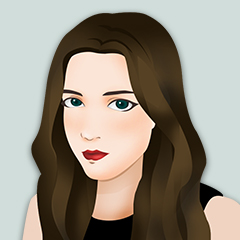文章目录
一. centos7 系统使用nc探测端口
1.1 安装nc工具
- 一. centos7 系统使用nc探测端口
- 1.1 安装nc工具
- 1.2 端口探测
- 二.nc工具实时探测端口
- 2.1 编写shell脚本
- 2.2 后台运行
- 2.3 screen其它使用
yum install nc -y
- TCP端口探测
使用方法:
nc -w 1 IP地址 端口 < /dev/null && echo "tcp port ok"
举例
对方tcp端口可连接:
# nc -w 1 192.168.21.17 34567 < /dev/null && echo "tcp port ok"
tcp port ok
对方tcp端口不可连接:
# nc -w 1 192.168.21.17 34567 < /dev/null && echo "tcp port ok"
Ncat: Connection refused.
- UDP端口探测
使用方法:
nc -u -w 1 IP地址 端口 < /dev/null && echo "udp port ok"
举例
对方tcp端口可连接:
# nc -u -w 1 192.168.21.17 34567 < /dev/null && echo -e "udp port ok"
udp port ok
如果我们需要每秒执行一次端口检测,则使用以下方法
2.1 编写shell脚本# vim /opt/scripts/tcp/detection.sh
#!/bin/bash
while [ true ]; do
/bin/sleep 1
ttime=`date "+%F %T"`
log=`nc -w 1 192.168.21.17 34567 < /dev/null && echo -e "\033[32m tcp port ok \033[0m"`
echo "$ttime $log" >> /opt/scripts/tcp/tcp.log
done
- 后台运行脚本
screen -S nc-tcp /bin/bash /opt/scripts/tcp/detection.sh
注意:如果我们需要退出screen,但保持进程后台运行,需要使用Ctrl键+a+d 进行退出
- 确认每秒是否执行
# tail -f /opt/scripts/tcp/tcp.log
2021-07-02 14:46:54 tcp port ok
2021-07-02 14:46:55 tcp port ok
2021-07-02 14:46:56 tcp port ok
2021-07-02 14:46:57 tcp port ok
2021-07-02 14:46:58 tcp port ok
2021-07-02 14:46:59 tcp port ok
- 查看当前有哪些后台任务
# screen -ls
There are screens on:
17829.nc-tcp (Detached)
联系状态(Attached):有人在操作,只能加入
派遣状态(Detached):后台自动运行,当前无人参与,可以加入、还原
- 重新进入screen会话
# screen -r nc-tcp
- 关闭screen会话
快捷键:Ctrl+c
会提示:[screen is terminating],表示已经成功退出screen会话。