1、打开terminal窗口

2、输入命令:python manage.py startapp userWeb
python manage.py startapp userWeb 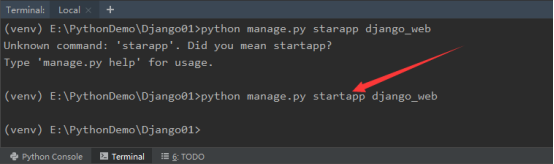
3、新的目录结构如下:

4、修改settings.py文件,注册该工程

Django的开发遵循MTV模式(models, templates, views),views.py负责执行操作,models.py负责数据处理(如数据库连接),templates目录下存放网页的模板
5、在templates下新建一个index.html文件
Title
hello world

from django.shortcuts import render
# Create your views here.
def index(request):
return render(request, './userWeb/index.html')7、编写urls.py文件,定义访问这个index.html的url路径(使用正则表达式)

8. 运行项目:在pycharm的Terminal中输入命令运行服务器:
python manage.py runserver
在浏览器中输入url:http://127.0.0.1:8000/index/ 可以看到如下的页面
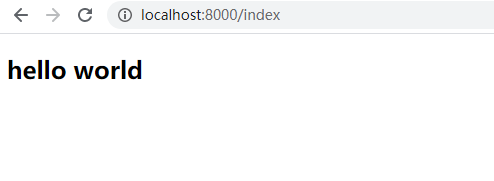
参考https://www.cnblogs.com/lone5wolf/p/13826626.html



