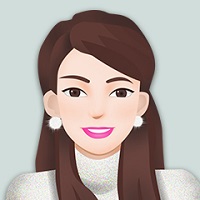查询节点信息的对象
selectorQuery.in(component)将选择器的选取范围更改为自定义组件 component 内,返回一个 SelectorQuery 对象实例。(初始时,选择器仅选取页面范围的节点,不会选取任何自定义组件中的节点)。
代码示例
const query = uni.createSelectorQuery().in(this);
query.select('#id').boundingClientRect(data => {
console.log("得到布局位置信息" + JSON.stringify(data));
console.log("节点离页面顶部的距离为" + data.top);
}).exec();注意
- 支付宝小程序不支持in(component),使用无效果
在当前页面下选择第一个匹配选择器 selector 的节点,返回一个 NodesRef 对象实例,可以用于获取节点信息。
selector 说明:
selector 类似于 CSS 的选择器,但仅支持下列语法。
- ID选择器:
#the-id - class选择器(可以连续指定多个):
.a-class.another-class - 子元素选择器:
.the-parent > .the-child - 后代选择器:
.the-ancestor .the-descendant - 跨自定义组件的后代选择器:
.the-ancestor >>> .the-descendant - 多选择器的并集:
#a-node, .some-other-nodes