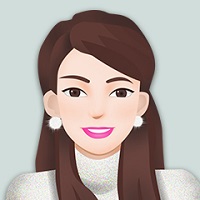1、找到项目所在目录下的 .git,进入.git文件夹,然后执行如下命令分别设置用户名和邮箱
git config user.name "aaaaaaa"
git config user.email "aaaaaaa@qq.com"
然后执行命令查看config文件:cat config
cat config
发现里面多了刚才配置的用户名和邮箱信息user,即成功为该项目单独设置了用户名和邮箱
...
[branch "master"]
remote = origin
merge = refs/heads/master
[user]
name = aaaaaaa
email = aaaaaaa@qq.com
- 如果git pull 每次都要求输入用户名和密码,则可以执行如下配置
git config credential.helper store
执行后, cat config查看,则多了credential的内容:
[user]
name = aaaaaaa
email = aaaaaaa@qq.com
[credential]
helper = store
然后再回到项目目录下执行git pull/push,根据提示输入用户名和密码,输入正确后,以后再执行git pull/push 就不用输入用户名和密码了
或者在
2、.git文件夹下的config的文件,在加上用户名aaaaaaa
url = https://aaaaaaa@github.com/IBAX-io/ibax.io.git
[core]
repositoryformatversion = 0
filemode = false
bare = false
logallrefupdates = true
symlinks = false
ignorecase = true
[remote "origin"]
url = https://aaaaaaa@github.com/aaa-io/aaa.io.git
fetch = +refs/heads/*:refs/remotes/origin/*最好是两种方法都用,这样的话会是项目提交起来,效果更清晰。避免全局用户名对项目提交进行污染。