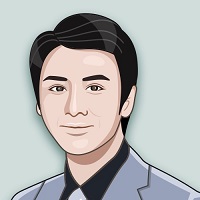目录
- ServletContext概述
- 获取ServletContext对象
- ServletContext常用功能
- 多个servlet之间共享数据
- 获取当前WEB项目中的指定资源(文件)
- 获取应用初始化参数
跳转到目录 ServletContext对象,tomcat为每一个web项目单独创建的一个(ServletContext)上下文(知上知下贯穿全文)对象。服务器启动的时候,为每个WEB应用创建一个单独的ServletContext对象,我们可以使用这个对象存取数据,用这个对象存取的数据,可以在整个WEB应用中获取.
服务器会为每个应用创建一个ServletContext对象:
- ServletContext对象的创建是在服务器启动时完成的;
- ServletContext对象的销毁是在服务器关闭时完成的。
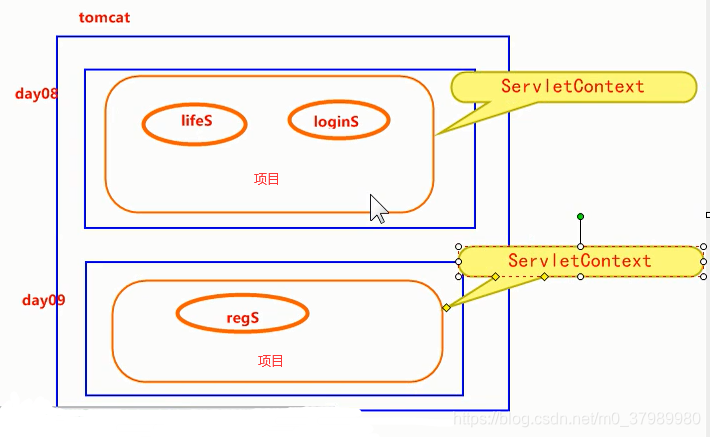
跳转到目录
- 直接调用ServletConfig中的getServletContext();
request对象.getServletContext();
跳转到目录 一、多个servlet之间共享数据
setAttribute(String name,Object object)向ServletContext中存数据getAttribute(String name)从ServletContext中取数据removeAttribute(name)从ServletContext中移除数据
@WebServlet("/scope")
public class ScopeServlet extends HttpServlet {
@Override
protected void service(HttpServletRequest req, HttpServletResponse resp) throws ServletException, IOException {
// application:(也就是 ServletContext)
Integer numInApp = (Integer) req.getServletContext().getAttribute("NUM_IN_APP");
if (numInApp == null){
req.getServletContext().setAttribute("NUM_IN_APP", 1);
} else {
req.getServletContext().setAttribute("NUM_IN_APP", numInApp + 1);
}
// 请求转发
req.getRequestDispatcher("/result").forward(req, resp);
}
}
@WebServlet("/result")
public class ResultServlet extends HttpServlet {
@Override
protected void service(HttpServletRequest req, HttpServletResponse resp) throws ServletException, IOException {
resp.setContentType("text/html;charset=utf-8");
PrintWriter out = resp.getWriter();
out.println("application=" +req.getServletContext().getAttribute("NUM_IN_APP"));
}
}
二、获取当前WEB项目中的指定资源(文件) 跳转到目录 既然 ServletContext 是 贯穿全文 的对象 ,所以项目中的资源 它都能访问到 , 主要用它获取web项目中文件.
文件保存的位置 : 1.src下 : 发布到 /WEB-INF/classes/文件名 2.web目录下 : 发布到/文件名 3.WEB-INF目录下 : 发布到 /WEB-INF/文件名
getRealPath(String str)获取资源绝对路径
protected void doPost(HttpServletRequest request, HttpServletResponse response) throws ServletException, IOException {
System.out.println("ContextFileServlet.doPost");
// 获取ServletContext对象
ServletContext sc = request.getServletContext();
// 读取web目录下的文件
String realPath = sc.getRealPath("/web下的文件.txt");
//String realPath = sc.getRealPath("/WEB-INF/info下的文件.txt");
//String realPath = sc.getRealPath("/WEB-INF/classes/src下的文件.txt");
System.out.println(realPath); // 返回web下的文件.txt的绝对路径
// 读取该文件的内容
BufferedReader br = new BufferedReader(new FileReader(realPath));
String lineCotext = br.readLine();
System.out.println(lineCotext);
}
getResourceAsStream(String str)获取资源输入流对象 参数 : str 与 getRealPath()的参数一致 返回值 : 输入流对象, 用来直接读取文件.
@WebServlet("/ContextFileServlet3")
public class ContextFileServlet3 extends HttpServlet {
protected void doPost(HttpServletRequest request, HttpServletResponse response) throws ServletException, IOException {
// 读取web目录下的a.jpg
// 使用路径的方式(比较麻烦)
// String realPath = super.getServletContext().getRealPath("/a.jpg");
// FileInputStream fis = new FileInputStream(realPath);
// 使用 流 来读取
InputStream in = getServletContext().getResourceAsStream("/a.jpg");
// 回写字节数据
ServletOutputStream out = response.getOutputStream();
// 读写数据
byte[] b = new byte[1024];
int len = 0;
while ((len = in.read(b)) != -1){
out.write(b, 0, len);
}
// 释放资源
out.close();
in.close();
}
三、获取应用初始化参数 跳转到目录 还可以使用ServletContext来获取在web.xml文件中配置的应用初始化参数!注意,应用初始化参数与Servlet初始化参数不同:
web.xml
...
paramName1
paramValue1
paramName2
paramValue2
ServletContext context = this.getServletContext();
String value1 = context.getInitParameter("paramName1");
String value2 = context.getInitParameter("paramName2");
System.out.println(value1 + ", " + value2);
Enumeration names = context.getInitParameterNames();
while(names.hasMoreElements()) {
System.out.println(names.nextElement());
}