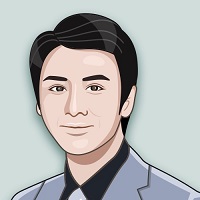目录
- 一、基于 xml 配置声明式事务
- 1、解决银行转账问题
- 2、事务方法 tx:method 属性配置
- 3、CRUD通用事务配置
- 二、基于 注解 配置声明式事务
- 三、基于 纯注解(JavaConfig) 配置声明式事务
- 四、选择开发方式
Spring系列
- Spring — Spring简介、入门、配置 , IoC和DI思想
- Spring — IoC核心(基于XML)、DI核心(基于XML)
- Spring — 使用IoC和DI模拟注册案例、注解配置IoC和DI
- Spring — 静态代理、动态代理、拦截器思想
- Spring — AOP思想、AOP开发、Pointcut语法、注解配置AOP
- Spring — DAO层、Spring JDBC、Spring事务控制
- Spring — XML配置事务、注解+XML、纯注解的配置方式
- Spring整合MyBatis
- Spring Java Config — 组件注册相关注解
- Spring Java Config — 常用注解
跳转到目录
1、解决银行转账问题跳转到目录 在上面引出事务的代码基础上,只需要修改xml配置文件
测试
成功!
跳转到目录 元素的属性
- 事务配置
通知标签(增强)- 属性id:自定义唯一表示
- transaction-manager属性:事务管理类,配置事务管理类的id属性值
- 事务属性配置
子标签事务方法标签- 属性name:方法名
- 属性read-only:是否只读事务,查询都是只读,其他是非只读
- 属性propagation:事务的传播行为,默认配置REQUIRED或者SUPPORTS
- 属性isolation:事务隔离级别,默认配置DEFAULT
- 属性timeout:事务超时时间,配置-1
- 属性no-rollback-for:遇到什么异常不回滚,配置异常类名,多个类逗号分开
- 属性rollback-for:遇到什么异常回滚
- 以上回滚属性不配置,遇到异常就回滚
- aop切面配置
标签子标签- 属性advice-ref:引用通知,配置tx:advice标签的属性值
- 属性pointcut:切点配置
跳转到目录
跳转到目录 基于注解配置事务:在Service中,使用 @Transactional注解
@Transactional 注解的属性
- @Transactional 可以作用于接口、接口方法、类以及类方法上。当作用于类上时,该类中的所有
public方法将都具有该类型的事务属性,同时,我们也可以在方法级别使用该标注来覆盖类级别的定义(比如在查询方法上单独设置@Transactional(readOnly=true)。 - @Transactional 注解可以作用于接口、
接口方法、类以及类方法上,但是 Spring 建议不要在接口或者接口方法上使用该注解,因为这只有在使用基于接口的代理时它才会生效。另外, @Transactional 注解应该只被应用到 public 方法上,这是由 Spring AOP 的本质决定的。如果你在 protected、private 或者默认可见性的方法上使用 @Transactional 注解,这将被忽略,也不会抛出任何异常。
Java代码
@Repository
public class AccountDaoImpl implements AccountDao {
private JdbcTemplate jdbcTemplate;
@Autowired
public void setDataSource(DataSource ds){
this.jdbcTemplate = new JdbcTemplate(ds);
}
public void transOut(Long outId, int money) {
String sql = "UPDATE account SET balance = balance - ? WHERE id = ?";
jdbcTemplate.update(sql, money, outId);
}
public void transIn(Long inId, int money) {
String sql = "UPDATE account SET balance = balance + ? WHERE id = ?";
jdbcTemplate.update(sql, money, inId);
}
}
@Service
@Transactional
public class AccountServiceImpl implements AccountService {
@Autowired
private AccountDao dao;
public void trans(Long outId, Long inId, int money) {
dao.transOut(outId, money);
int a = 1 / 0; // 抛出异常
dao.transIn(inId, money);
}
@Transactional(readOnly = true)
public void queryAll(){
//TODO
}
}
xml配置: 必须要配置 TX注解解析器!
对比
跳转到目录
- @Configuration标识当前类是Spring的一个配置类
- @ComponentScan替代xml中的
- @Import引入其他配置类,被引入的配置类可以不加@Configuration注解
- @PropertySource:引入外部properties文件,注意加classpath:
- @Value对成员变量赋值
- @Bean将一个方法的返回值对象加入到Spring的容器当中管理
- @Qualifier可以使用在方法上,表明对应的形参引入/注入的对象类型
直接删除xml的配置文件,取而代之的是一个Config类 @Transactional注解,取代tx标签 @EnableTransactionManagement注解,开启事务注解
-
@Configuration标识当前类为一个配置类, 当前项目的配置类,好比是applicationContext.xml -
@Import(Xxx.class)在主配置类中包含Xxx的配置类 -
@PropertySource("classpath:db.properties")读取配置文件 -
@Bean("Xxx")相当于, Bean()中不写参数,默认就是该方法创建的对象; 该对象就被Spring容器所管理了
该类是一个配置类,它的作用和bean.xml是一样的
spring中的新注解
Configuration
作用:指定当前类是一个配置类
细节:当配置类作为AnnotationConfigApplicationContext对象创建的参数时,该注解可以不写。
ComponentScan
作用:用于通过注解指定spring在创建容器时要扫描的包
属性:
value:它和basePackages的作用是一样的,都是用于指定创建容器时要扫描的包。
我们使用此注解就等同于在xml中配置了:
Bean
作用:用于把当前方法的返回值作为bean对象存入spring的ioc容器中
属性:
name:用于指定bean的id。当不写时,默认值是当前方法的名称
细节:
当我们使用注解配置方法时,如果方法有参数,spring框架会去容器中查找有没有可用的bean对象。
查找的方式和Autowired注解的作用是一样的
Import
作用:用于导入其他的配置类
属性:
value:用于指定其他配置类的字节码。
当我们使用Import的注解之后,有Import注解的类就父配置类,而导入的都是子配置类
PropertySource
作用:用于指定properties文件的位置
属性:
value:指定文件的名称和路径。
关键字:classpath,表示类路径下
Java代码
//@Repository("accountDaoImpl")
@Repository // 默认是 accountDaoImpl,相当于类名首字母小写,相当于
public class AccountDaoImpl implements AccountDao {
private JdbcTemplate jdbcTemplate;
@Autowired
public void setDataSource(DataSource ds){
this.jdbcTemplate = new JdbcTemplate(ds);
}
public void transOut(Long outId, int money) {
String sql = "UPDATE account SET balance = balance - ? WHERE id = ?";
jdbcTemplate.update(sql, money, outId);
}
public void transIn(Long inId, int money) {
String sql = "UPDATE account SET balance = balance + ? WHERE id = ?";
jdbcTemplate.update(sql, money, inId);
}
}
@Service
@Transactional
public class AccountServiceImpl implements AccountService {
@Autowired
private AccountDao dao;
public void trans(Long outId, Long inId, int money) {
dao.transOut(outId, money);
//int a = 1 / 0; // 抛出异常
dao.transIn(inId, money);
}
}
Java配置类
//当前项目的配置类,好比是applicationContext.xml
@Configuration //标识当前类为一个配置类
@Import(DataSourceConfig.class) //包含其他的配置类
@ComponentScan("com.sunny") //IoC注解解析器
@EnableTransactionManagement//事务注解解析器
public class JavaConfig {
//创建事务管理的Bean
@Bean
public DataSourceTransactionManager txManager(DataSource ds) {
return new DataSourceTransactionManager(ds);
}
}
// 当前项目的连接池的配置类
@Configuration
@PropertySource("classpath:db.properties")
public class DataSourceConfig {
// 将properties的内容注入到这些变量中
@Value("${jdbc.driverClassName}")
private String driverClassName;
@Value("${jdbc.url}")
private String url;
@Value("${jdbc.username}")
private String username;
@Value("${jdbc.password}")
private String password;
@Value("${jdbc.initialSize}")
private int initialSize;
//创建连接池的Bean
@Bean("dataSource")
public DataSource dataSource() {
DruidDataSource ds = new DruidDataSource();
ds.setDriverClassName(driverClassName);
ds.setUrl(url);
ds.setUsername(username);
ds.setPassword(password);
ds.setInitialSize(initialSize);
return ds;
}
}
测试类
@RunWith(SpringJUnit4ClassRunner.class)
@ContextConfiguration(classes=JavaConfig.class)
public class SpringTxTest {
@Autowired
private AccountService service;
@Test
public void test1(){
service.trans(10086L, 10010L, 1000);
}
}
成功!
使用纯注解和半注解和XML的对比图:
跳转到目录