一、官网下载主题
地址:Typora Theme


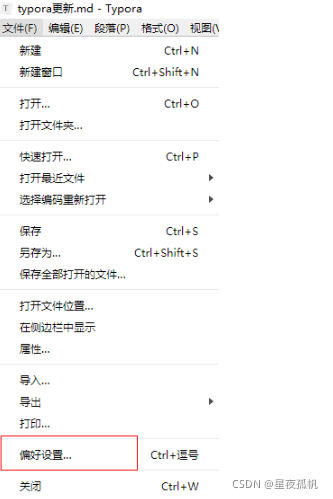


我们将下载好的压缩包解压,将压缩包中的.css文件和 css 样式同名的文件夹拷贝到其中打开的文件夹中


更多时候,我们会将这些.md导出成pdf,但是,使用typora直接导出是不带主题的。
但是,导出成html,可以带主题。
我们可以先导出成html,再用chrome打印成带主题的pdf。
操作如下:
typora -> 文件 -> 导出 -> html



以上就导出了带格式的PDF
五、导出html带目录Typora导出的html不带目录,我们可以,在导出的html里,增加一些代码,自定义目录。
打开typora文件 --> 导出 --> html
用编辑器(记事本,editplus,gvim,vscode,Hbuilder),我用的NotePad++,把如下代码粘贴到下方
....
***粘贴到此处***
hljs.initHighlightingOnLoad();
//标题序号计数器
var hCount = [0, 0, 0, 0, 0, 0];
//设置计数器
function setHCount(number) {
//当前计数器加一
hCount[number - 1]++;
for (var i = number, length = hCount.length; i < length; i++) {
//子目录计数器全部置零
hCount[i] = 0;
}
}
//重命名目录名称
function setHTagValue(item, number) {
//获取标题名
var text = $(item).get(0).innerHTML;
//初始化空字符串
var before = "";
//生成序号
for (var i = 0, length = hCount.length; i < number; i++) {
if (i < number - 1)
before += hCount[i] + ".";
else
before += hCount[i] + " ";
}
//在标题前面加上序号
$(item).get(0).innerHTML = before + text;
}
function renameHTag(item) {
var tag = $(item).get(0).localName;
if (tag === "h1") {
setHCount(1);
//console\.log("捕获到标签:%s", tag);
setHTagValue(item, 1);
}
if (tag === "h2") {
setHCount(2);
//console.log("捕获到标签:%s", tag);
setHTagValue(item, 2);
}
if (tag === "h3") {
setHCount(3);
//console.log("捕获到标签:%s", tag);
setHTagValue(item, 3);
}
if (tag === "h4") {
setHCount(4);
//console.log("捕获到标签:%s", tag);
setHTagValue(item, 4);
}
if (tag === "h5") {
setHCount(5);
//console.log("捕获到标签:%s", tag);
setHTagValue(item, 5);
}
if (tag === "h6") {
setHCount(6);
//console.log("捕获到标签:%s", tag);
setHTagValue(item, 6)
}
}
$(document).ready(function () {
$("h1,h2,h3,h4,h5,h6").each(function (i, item) {
//给类标签编号
renameHTag(item);
//获取标签的名字,h1,还是h2
var tag = $(item).get(0).localName;
//为该标签设置id属性
$(item).attr("id", "wow" + i);
//添加一个页内超链接,并设置class选择器
// $("#category").append(''+$(this).text()+'');
$("#category").append('' + $(item).text() + '');
//为每一个标题超链接的class属性设置左边距
$(".newh1").css("margin-left", 0);
$(".newh2").css("margin-left", 20);
$(".newh3").css("margin-left", 40);
$(".newh4").css("margin-left", 60);
$(".newh5").css("margin-left", 80);
$(".newh6").css("margin-left", 100);
});
//设置class选择器为.book-body的html内容
$(".book-body").html($(".book-body").nextAll())
});
@media (max-width: 1600px) {
.book-body {
/* padding-left: 200px; */
padding-right: 0px;
}
}
@media (max-width: 1400px) {
.book-body {
/* padding-left: 200px; */
padding-right: 0px;
}
}
@media (max-width: 1200px) {
.book-body {
/* padding-left: 300px; */
padding-left: 0px;
}
}
@media (max-width: 700px) {
.book-body {
padding-left: 0px;
}
}
@media (min-width: 600px) {
#category {
/* 绝对定位 */
position: fixed;
/* left: 20px; */
/* 目录显示的位置 */
right: 0px;
top: 0;
/* 目录栏的高度,这里设置为60%主要是为了不挡住返回顶部和折叠按钮 */
height: 79%;
/* 开启垂直滚动条 */
overflow-y: scroll;
/* 开启水平滚动条 */
overflow-x: scroll;
}
}
@media (-webkit-max-device-pixel-ratio: 1) {
::-webkit-scrollbar-track-piece {
background-color: #FFF
}
::-webkit-scrollbar {
width: 6px;
height: 6px
}
::-webkit-scrollbar-thumb {
background-color: #c2c2c2;
background-clip: padding-box;
min-height: 28px
}
::-webkit-scrollbar-thumb:hover {
background-color: #A0A0A0
}
}
// id="category" οnclick="showOrCloseCategory()"
function showOrCloseCategory() {
var id = document.getElementById("category");
var book_body=document.getElementById("book_body");
//如果展开了
if (id.style.display == 'block') {
//console.log("开始展开");
id.style.display='none';
id.style.width="0%";
book_body.style.width="100%";
book_body.style.paddingleft=0;
}
//如果被折叠了
else if (id.style.display =='none') {
//console.log("开始折叠");
id.style.display = 'block';
book_body.style.width="90%";
id.style.width="20%"
}
}
返回顶部
折叠/展开


my.css
RGB配色表




/* 背景颜色和边界目录背景颜色 */
:root {
--bg-color: rgb(255, 250, 232);
--side-bar-bg-color: rgb(199, 237, 204);
--control-text-color: #777777;
}
@include-when-export url(https://fonts.loli.net/css?family=Open+Sans:400italic,700italic,700,400&subset=latin,latin-ext);
@font-face {
font-family: 'Open Sans';
font-style: normal;
font-weight: normal;
src: local('Open Sans Regular'), url('./github/400.woff') format('woff');
}
@font-face {
font-family: 'Open Sans';
font-style: italic;
font-weight: normal;
src: local('Open Sans Italic'), url('./github/400i.woff') format('woff');
}
@font-face {
font-family: 'Open Sans';
font-style: normal;
font-weight: bold;
src: local('Open Sans Bold'), url('./github/700.woff') format('woff');
}
@font-face {
font-family: 'Open Sans';
font-style: italic;
font-weight: bold;
src: local('Open Sans Bold Italic'), url('./github/700i.woff') format('woff');
}
/* 字体大小 */
html {
font-size: 20px;
}
/* 正文颜色和行高 */
body {
font-family: 'Open Sans', 'Clear Sans', 'Helvetica Neue', Helvetica, Arial, sans-serif;
color: rgb(139, 58, 58);
line-height: 2.0;
}
/* 正文上下左右空白有多少,实际文本有多宽 */
#write {
max-width: 1200px;
margin: 0 auto;
padding: 30px;
padding-bottom: 100px;
}
#write > ul:first-child,
#write > ol:first-child {
margin-top: 30px;
}
a {
color: #4183c4;
}
h1,
h2,
h3,
h4,
h5,
h6 {
position: relative;
margin-top: 1rem;
margin-bottom: 1rem;
font-weight: bold;
line-height: 1.4;
cursor: text;
}
h1:hover a.anchor,
h2:hover a.anchor,
h3:hover a.anchor,
h4:hover a.anchor,
h5:hover a.anchor,
h6:hover a.anchor {
text-decoration: none;
}
h1 tt,
h1 code {
font-size: inherit;
}
h2 tt,
h2 code {
font-size: inherit;
}
h3 tt,
h3 code {
font-size: inherit;
}
h4 tt,
h4 code {
font-size: inherit;
}
h5 tt,
h5 code {
font-size: inherit;
}
h6 tt,
h6 code {
font-size: inherit;
}
h1 {
padding-bottom: 0.3em;
font-size: 2.25em;
line-height: 1.2;
border-bottom: 1px solid #eee;
/* text-align: center; */
}
h2 {
padding-bottom: 0.3em;
font-size: 1.75em;
line-height: 1.225;
border-bottom: 1px solid #eee;
}
h3 {
font-size: 1.5em;
line-height: 1.43;
}
h4 {
font-size: 1.25em;
}
h5 {
font-size: 1em;
}
h6 {
font-size: 1em;
color: #777;
}
#write h1::before {
content: 'H1';
top: 1.2rem;
}
#write h2::before {
content: 'H2';
top: 0.8rem;
}
#write h3::before {
content: 'H3';
top: 0.6rem;
}
#write h4::before {
content: 'H4';
top: 0.4rem;
}
#write h5::before {
content: 'H5';
top: 0.23rem;
}
#write h6::before {
content: 'H6';
top: 0.22rem;
}
#write h1::before,
#write h2::before,
#write h3::before,
#write h4::before,
#write h5::before,
#write h6::before {
position: absolute;
right: calc(100% + 10px);
color: #b4b4b4;
font-size: 0.8rem;
font-weight: bold;
font-variant: 'small-caps';
white-space: nowrap; /* 文本强制不换行 */
border: 0;
}
p,
blockquote,
ul,
ol,
dl,
table {
margin: 0.8em 0;
}
li > ol,
li > ul {
margin: 0 0;
}
hr {
height: 2px;
padding: 0;
margin: 16px 0;
background-color: #e7e7e7;
border: 0 none;
overflow: hidden;
box-sizing: content-box;
}
li p.first {
display: inline-block;
}
ul,
ol {
padding-left: 30px;
}
/* 列表标号颜色 */
ol > li,
ul > li {
color: rgb(139, 58, 58);
}
/* 目录二级标题颜色以及,列表颜色 */
ol > li > *,
ul > li > * {
color: rgb(139, 58, 58);
}
ul:first-child,
ol:first-child {
margin-top: 0;
}
ul:last-child,
ol:last-child {
margin-bottom: 0;
}
/* 引用框内的文本颜色 */
blockquote {
border-left: 4px solid #8B658B;
font-size: 1.1em;
padding: 0 15px;
color: #8B0A50;
background-color: rgba(185, 66, 66, 0.1);
}
blockquote blockquote {
padding-right: 0;
}
table {
padding: 0;
word-break: initial;
}
table tr {
border-top: 1px solid #dfe2e5;
margin: 0;
padding: 0;
}
table tr:nth-child(2n),
thead {
background-color: #f8f8f8;
}
table tr th {
font-weight: bold;
border: 1px solid #dfe2e5;
border-bottom: 0;
margin: 0;
padding: 6px 13px;
}
table tr td {
border: 1px solid #dfe2e5;
margin: 0;
padding: 6px 13px;
}
table tr th:first-child,
table tr td:first-child {
margin-top: 0;
}
table tr th:last-child,
table tr td:last-child {
margin-bottom: 0;
}
.CodeMirror-lines {
padding-left: 4px;
}
.code-tooltip {
box-shadow: 0 1px 1px 0 rgba(0, 28, 36, 0.3);
border-top: 1px solid #eef2f2;
}
/* 代码块 及背景颜色*/
.md-fences,
code,
tt {
border: 1px solid #e7eaed;
background-color: #FFFAFA;
border-radius: 3px;
padding: 0;
padding: 2px 4px 0px 4px;
font-size: 0.9em;
}
/* 行内嵌套代码 */
code {
background-color: rgb(239, 250, 241);
padding: 0 2px 0 2px;
color: #008080;
}
.md-fences {
margin-bottom: 15px;
margin-top: 15px;
padding-top: 8px;
padding-bottom: 6px;
}
.md-task-list-item > input {
margin-left: -1.3em;
}
@media print {
html {
font-size: 13px;
}
table,
pre {
page-break-inside: avoid;
}
pre {
word-wrap: break-word;
}
}
/* 代码块背景颜色 */
/*.md-fences {
background-color: #8B658B;
}*/
#write pre.md-meta-block {
padding: 1rem;
font-size: 85%;
line-height: 1.45;
background-color: #f7f7f7;
border: 0;
border-radius: 3px;
color: #777777;
margin-top: 0 !important;
}
.mathjax-block > .code-tooltip {
bottom: 0.375rem;
}
.md-mathjax-midline {
background: #fafafa;
}
/* #write > h3.md-focus:before {
left: -1.5625rem;
top: 0.375rem;
}
#write > h4.md-focus:before {
left: -1.5625rem;
top: 0.285714286rem;
}
#write > h5.md-focus:before {
left: -1.5625rem;
top: 0.285714286rem;
}
#write > h6.md-focus:before {
left: -1.5625rem;
top: 0.285714286rem;
} */
.md-image > .md-meta {
/*border: 1px solid #ddd;*/
border-radius: 3px;
padding: 2px 0px 0px 4px;
font-size: 0.9em;
color: inherit;
}
/* 里面的颜色 */
.md-tag {
color: #FF0000;
opacity: 1;
}
.md-toc {
margin-top: 20px;
padding-bottom: 20px;
}
.sidebar-tabs {
border-bottom: none;
}
#typora-quick-open {
border: 1px solid #ddd;
background-color: #f8f8f8;
}
#typora-quick-open-item {
background-color: #fafafa;
border-color: #fefefe #e5e5e5 #e5e5e5 #eee;
border-style: solid;
border-width: 1px;
}
/** focus mode */
.on-focus-mode blockquote {
border-left-color: rgba(85, 85, 85, 0.12);
}
header,
.context-menu,
.megamenu-content,
footer {
font-family: 'Segoe UI', 'Arial', sans-serif;
}
.file-node-content:hover .file-node-icon,
.file-node-content:hover .file-node-open-state {
visibility: visible;
}
.mac-seamless-mode #typora-sidebar {
background-color: #fafafa;
background-color: var(--side-bar-bg-color);
}
.md-lang {
color: #b4654d;
}
.html-for-mac .context-menu {
--item-hover-bg-color: #e6f0fe;
}
#md-notification .btn {
border: 0;
}
.dropdown-menu .divider {
border-color: #e5e5e5;
}
.ty-preferences .window-content {
background-color: #fafafa;
}
.ty-preferences .nav-group-item.active {
color: white;
background: #999;
}
typora 下载最新的typora
文件-偏好设置
设置完以后,QQ截图就可以之间,粘贴图片了

HTML、快捷键加颜色
下载AutoHotKey
1. 桌面新建txt文件
2. 将后缀改为.ahk
3. 重命名为MyTyporaHotkeyScript.ahk
4. 双击ahk脚本运行
5. Typora检测
Ctrl+Alt+O——橙色Orange
Ctrl+Alt+R——红色Red
Ctrl+Alt+B——蓝色Blue
; Typora
; 快捷增加字体颜色
; SendInput {Text} 解决中文输入法问题
#IfWinActive ahk_exe Typora.exe
{
; Ctrl+Alt+o 橙色
^!o::addFontColor("orange")
; Ctrl+Alt+r 红色
^!r::addFontColor("red")
; Ctrl+Alt+b 浅蓝色
^!b::addFontColor("cornflowerblue")
}
; 快捷增加字体颜色
addFontColor(color){
clipboard := "" ; 清空剪切板
Send {ctrl down}c{ctrl up} ; 复制
SendInput {TEXT}
SendInput {ctrl down}v{ctrl up} ; 粘贴
If(clipboard = ""){
SendInput {TEXT} ; Typora 在这不会自动补充
}else{
SendInput {TEXT}
关注
打赏
最近更新
- 深拷贝和浅拷贝的区别(重点)
- 【Vue】走进Vue框架世界
- 【云服务器】项目部署—搭建网站—vue电商后台管理系统
- 【React介绍】 一文带你深入React
- 【React】React组件实例的三大属性之state,props,refs(你学废了吗)
- 【脚手架VueCLI】从零开始,创建一个VUE项目
- 【React】深入理解React组件生命周期----图文详解(含代码)
- 【React】DOM的Diffing算法是什么?以及DOM中key的作用----经典面试题
- 【React】1_使用React脚手架创建项目步骤--------详解(含项目结构说明)
- 【React】2_如何使用react脚手架写一个简单的页面?



