下载及详情参考jquery插件库:http://www.jq22.com/jquery-info11363
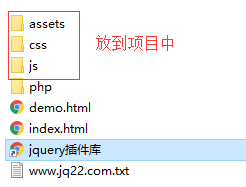
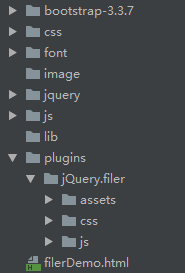
1、介绍和配置参数


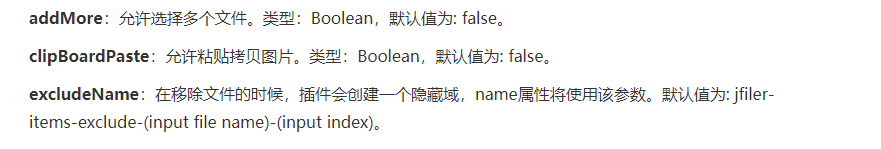
更多配置参数 前往 jquery插件库
2、引入 css 和 js 文件:
一、使用demo
1、文件上传 form
input 中 type="file" 输入框,起个 id, id后面用的到
描述:
附件
提交
2、在 custom.js 中 根据 id 初始化该上传文件插件
$(document).ready(function() {
// 好几个定义好的demo
//定义自己
$('#filerdemo-fileInput').filer({
changeInput: 'Click on this box or上传文件',
showThumbs: true,
theme: "dragdropbox",
templates: filer_default_opts.templates,
uploadFile: filer_default_opts.uploadFile,
onRemove: filer_default_opts.onRemove
});
});浏览结果:

-
具体根据业务 在 custom.js 和 jquery.filer.js 修改/添加 配置参数 和 业务处理。
1) jquery.filer.js 修改 提示框信息
captions: {
button: "Choose Files",
feedback: "Choose files To Upload",
feedback2: "files were chosen",
drop: "Drop file here to Upload",
removeConfirmation: "确定要删除该文件吗?",
errors: {
filesLimit: "Only {{fi-limit}} files are allowed to be uploaded.",
filesType: "Only Images are allowed to be uploaded.",
filesSize: "{{fi-name}} is too large! Please upload file up to {{fi-maxSize}} MB.",
filesSizeAll: "Files you've choosed are too large! Please upload files up to {{fi-maxSize}} MB."
}
}



