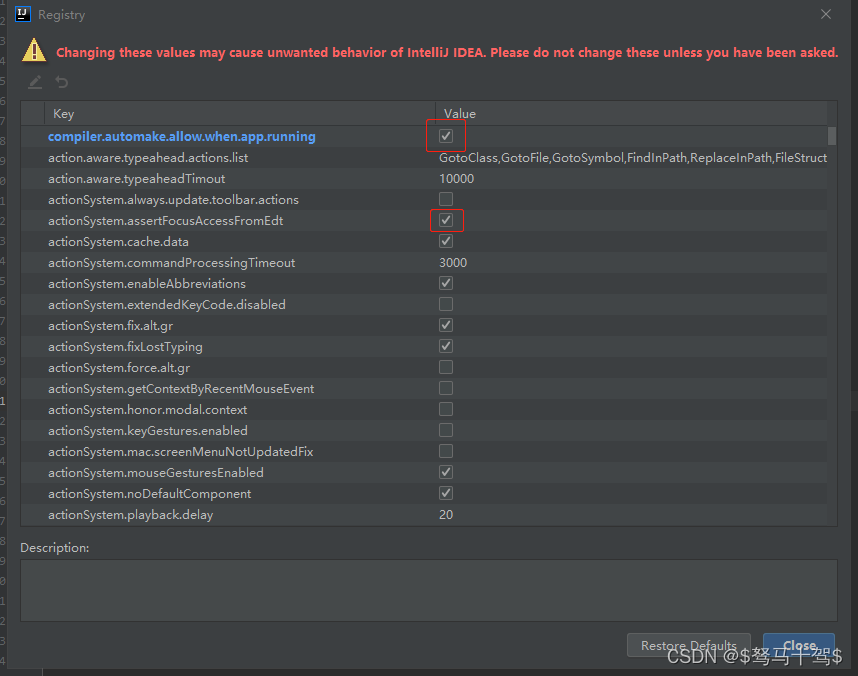idea热部署 之 devtools
1. 添加 jar 包
- 1. 添加 jar 包
- 2. 添加插件
- 3. 开启自动编译
- 4. 开启热注册
- 5. 重启 idea
org.springframework.boot
spring-boot-devtools
runtime
true
如果是聚合项目,此插件可以添加到父工程的 pom.xml 文件中
org.springframework.boot
spring-boot-maven-plugin
true
true
打开 Settings 配置: 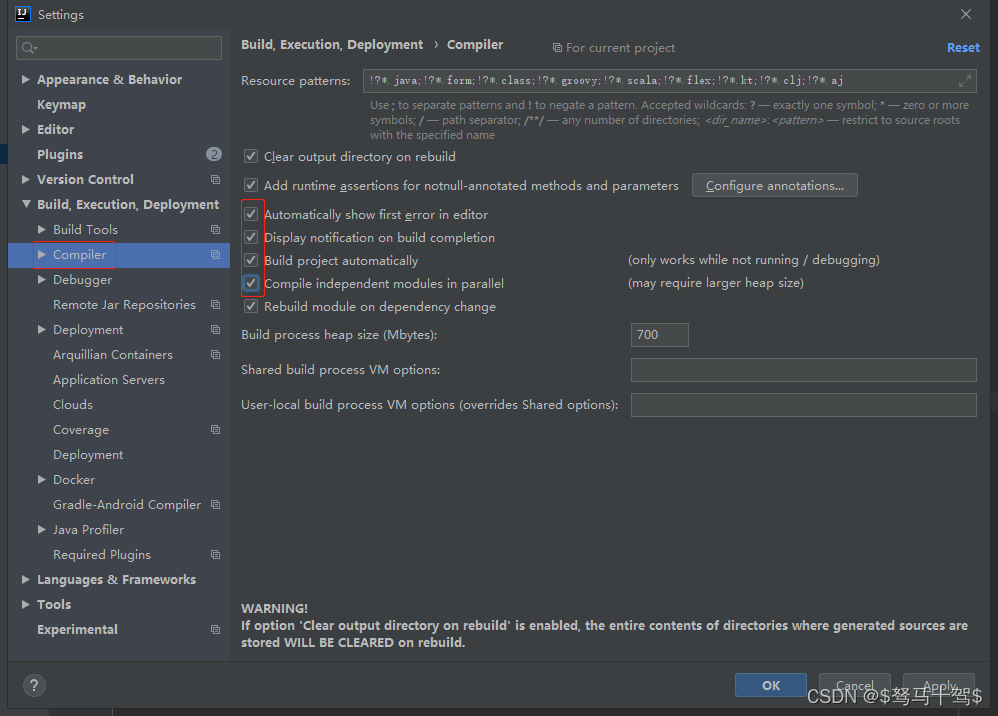
Ctrl+Shift+Alt+/,然后点击:Registry 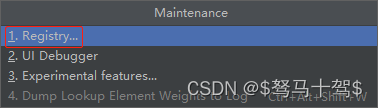 下面两项打上√
下面两项打上√