Andriod — JetPack :初识 JetPack
Andriod — JetPack :LifeCycle 的诞生
Andriod — JetPack :ViewModel 的诞生
Andriod — JetPack :BaseObservable 与 ObservableField 双向绑定
Andriod — JetPack :DataBinding + LiveData +ViewModel 简单实例
Andriod — JetPack :Room 增删改查
Andriod — JetPack :Room + ViewModel + LiveData 增删改查实例
Andriod — JetPack :LiveData setValue 和 postValue 的区别
一、前言Android 采用 SQlit 作为数据库存储,开源社区常用的 ORM (Object Relational Mapping) 库有 ORMLite、GreenDao 等。Room 和其他库一样,也是在 SQLite 上提供了一成封装。
这个 ORM 我们解释一下,因为我们用 Java 写的程序都是面向对象编程的(oop),而数据库是面向关系的,表与表之间的关系等等,那么我们怎么把这两者之间串联起来的就有了ORM,对象-关系-映射,这个东西。
而 Room 是由谷歌提出的,可以说是一统天下了,也是像 ORMLite、GreenDao的 ORM 库。
二、Romm 的应用-
Room 的重要概念 Entity:实体类,对应的是数据库的一张表的结构,使用注解 @Entity 标记。 Dao:包含访问一系列访问数据库的方法,使用注解 @Dao 标记。 Database:数据库持有者,作为与应用持久化相关数据的低层连接的主要接入点。使用注解 @Database 标记,另外需要满足一下条件:定义的类必须是一个继承于 RoomDatabase 的抽象类,在注解中需要定义域数据库相关联的实体类列表。包好一个没有参数的抽象方法并且返回一个 Dao 对象。
-
三者之间的关系
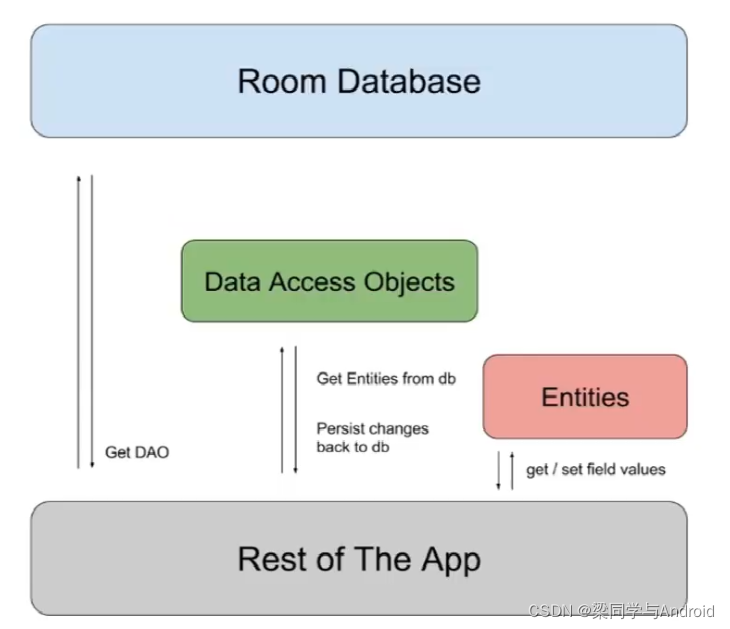
build.gradle中添加 Room 依赖
// Room implementation "androidx.room:room-runtime:2.2.5" annotationProcessor "androidx.room:room-compiler:2.2.5"
activity_main.xml
<?xml version="1.0" encoding="utf-8"?> <androidx.constraintlayout.widget.ConstraintLayout xmlns:android="http://schemas.android.com/apk/res/android" xmlns:app="http://schemas.android.com/apk/res-auto" xmlns:tools="http://schemas.android.com/tools" android:layout_width="match_parent" android:layout_height="match_parent" tools:context=".MainActivity"> <androidx.constraintlayout.widget.Guideline android:id="@+id/guideline2" android:layout_width="wrap_content" android:layout_height="wrap_content" android:orientation="horizontal" app:layout_constraintGuide_percent="0.1" /> <androidx.constraintlayout.widget.Guideline android:id="@+id/guideline3" android:layout_width="wrap_content" android:layout_height="wrap_content" android:orientation="horizontal" app:layout_constraintGuide_percent="0.2" /> <androidx.constraintlayout.widget.Guideline android:id="@+id/guideline4" android:layout_width="wrap_content" android:layout_height="wrap_content" android:orientation="vertical" app:layout_constraintGuide_percent="0.5" /> <Button android:id="@+id/button7" android:layout_width="wrap_content" android:layout_height="wrap_content" android:onClick="mInsert" android:text="增加" app:layout_constraintBottom_toTopOf="@+id/guideline2" app:layout_constraintEnd_toStartOf="@+id/guideline4" app:layout_constraintStart_toStartOf="parent" app:layout_constraintTop_toTopOf="parent" /> <Button android:id="@+id/button8" android:layout_width="wrap_content" android:layout_height="wrap_content" android:onClick="mUpdate" android:text="修改" app:layout_constraintBottom_toTopOf="@+id/guideline2" app:layout_constraintEnd_toEndOf="parent" app:layout_constraintStart_toStartOf="@+id/guideline4" app:layout_constraintTop_toTopOf="parent" /> <Button android:id="@+id/button9" android:layout_width="wrap_content" android:layout_height="wrap_content" android:onClick="mDelete" android:text="删除" app:layout_constraintBottom_toTopOf="@+id/guideline3" app:layout_constraintEnd_toStartOf="@+id/guideline4" app:layout_constraintStart_toStartOf="parent" app:layout_constraintTop_toTopOf="@+id/guideline2" /> <Button android:id="@+id/button10" android:layout_width="wrap_content" android:layout_height="wrap_content" android:onClick="mQuery" android:text="查询" app:layout_constraintBottom_toTopOf="@+id/guideline3" app:layout_constraintEnd_toEndOf="parent" app:layout_constraintStart_toStartOf="@+id/guideline4" app:layout_constraintTop_toTopOf="@+id/guideline2" /> <androidx.recyclerview.widget.RecyclerView android:id="@+id/rv_01" android:layout_width="match_parent" android:layout_height="wrap_content" app:layout_constraintEnd_toEndOf="parent" app:layout_constraintStart_toStartOf="parent" app:layout_constraintTop_toTopOf="@+id/guideline3" /> </androidx.constraintlayout.widget.ConstraintLayout>
item.xml
<?xml version="1.0" encoding="utf-8"?> <androidx.constraintlayout.widget.ConstraintLayout xmlns:android="http://schemas.android.com/apk/res/android" xmlns:app="http://schemas.android.com/apk/res-auto" xmlns:tools="http://schemas.android.com/tools" android:layout_width="match_parent" android:layout_height="wrap_content"> <androidx.constraintlayout.widget.Guideline android:id="@+id/guideline" android:layout_width="wrap_content" android:layout_height="wrap_content" android:orientation="vertical" app:layout_constraintGuide_percent="0.2" /> <androidx.constraintlayout.widget.Guideline android:id="@+id/guideline5" android:layout_width="wrap_content" android:layout_height="wrap_content" android:orientation="vertical" app:layout_constraintGuide_percent="0.8" /> <TextView android:id="@+id/tvId" android:layout_width="wrap_content" android:layout_height="wrap_content" android:text="1" app:layout_constraintBottom_toTopOf="@+id/guideline7" app:layout_constraintEnd_toStartOf="@+id/guideline" app:layout_constraintStart_toStartOf="parent" app:layout_constraintTop_toTopOf="parent" /> <TextView android:id="@+id/name" android:layout_width="wrap_content" android:layout_height="wrap_content" android:text="Jack" app:layout_constraintBottom_toTopOf="@+id/guideline7" app:layout_constraintEnd_toStartOf="@+id/guideline5" app:layout_constraintStart_toStartOf="@+id/guideline" app:layout_constraintTop_toTopOf="parent" /> <TextView android:id="@+id/age" android:layout_width="wrap_content" android:layout_height="wrap_content" android:text="18" app:layout_constraintBottom_toTopOf="@+id/guideline7" app:layout_constraintEnd_toEndOf="parent" app:layout_constraintStart_toStartOf="@+id/guideline5" app:layout_constraintTop_toTopOf="parent" /> </androidx.constraintlayout.widget.ConstraintLayout>
首先创建实体类Student.java
package com.example.room; import androidx.room.ColumnInfo; import androidx.room.Entity; import androidx.room.Ignore; import androidx.room.PrimaryKey; @Entity(tableName = "student") public class Student { @PrimaryKey(autoGenerate = true) @ColumnInfo(name = "id", typeAffinity = ColumnInfo.INTEGER) public int id; @ColumnInfo(name = "name", typeAffinity = ColumnInfo.TEXT) public String name; @ColumnInfo(name = "age", typeAffinity = ColumnInfo.INTEGER) public int age; public Student(int id, String name, int age) { this.id = id; this.name = name; this.age = age; } @Ignore public Student(String name, int age) { this.name = name; this.age = age; } @Ignore public Student(int id) { this.id = id; } }
StudentDao.java
package com.example.room; import androidx.room.Dao; import androidx.room.Delete; import androidx.room.Insert; import androidx.room.Query; import androidx.room.Update; import java.util.List; @Dao public interface StudentDao { @Insert void insertStudent(Student... students); // 可以传入多个 Student @Delete void deleteStudent(Student... students); @Update void updateStudent(Student... students); @Query("SELECT * FROM student") List<Student> getAllStudent(); @Query("SELECT * FROM student WHERE id = :id") List<Student> getStudentById(Integer id); }
MyDataBase.java
package com.example.room; import android.content.Context; import androidx.room.Database; import androidx.room.Room; import androidx.room.RoomDatabase; // 一定是抽象类 @Database(entities = {Student.class}, version = 1, exportSchema = false) public abstract class MyDataBase extends RoomDatabase { private static final String DATABASE_NAME = "my_db.db"; private static MyDataBase mInstance; // 构建 database 单例 public static synchronized MyDataBase getInstance(Context context) { if(mInstance == null) { mInstance = Room.databaseBuilder(context.getApplicationContext(), MyDataBase.class, DATABASE_NAME) //.allowMainThreadQueries() // 允许在主线程操作数据库 .build(); } return mInstance; } public abstract StudentDao getStudentDao(); }
StudentRecycleViewAdapter.java
package com.example.room; import android.view.LayoutInflater; import android.view.View; import android.view.ViewGroup; import android.widget.TextView; import androidx.annotation.NonNull; import androidx.recyclerview.widget.RecyclerView; import java.util.List; public class StudentRecycleViewAdapter extends RecyclerView.Adapter<StudentRecycleViewAdapter.MyViewHolder> { List<Student> students; public void setStudents(List<Student> students) { this.students = students; } public StudentRecycleViewAdapter(List<Student> students) { this.students = students; } @NonNull @Override public MyViewHolder onCreateViewHolder(@NonNull ViewGroup parent, int viewType) { View root = LayoutInflater.from(parent.getContext()).inflate(R.layout.item,parent, false); return new MyViewHolder(root); } @Override public void onBindViewHolder(@NonNull MyViewHolder holder, int position) { Student student = students.get(position); holder.tvId.setText(String.valueOf(student.id)); holder.name.setText(student.name); holder.age.setText(String.valueOf(student.age)); } @Override public int getItemCount() { return students == null ? 0 :students.size(); } public class MyViewHolder extends RecyclerView.ViewHolder { private TextView tvId, name, age; public MyViewHolder(View view) { super(view); tvId = view.findViewById(R.id.tvId); name = view.findViewById(R.id.name); age = view.findViewById(R.id.age); } } }
MainActivity.java
package com.example.room; import androidx.appcompat.app.AppCompatActivity; import androidx.recyclerview.widget.LinearLayoutManager; import androidx.recyclerview.widget.RecyclerView; import android.os.AsyncTask; import android.os.Bundle; import android.view.View; import java.util.ArrayList; import java.util.List; public class MainActivity extends AppCompatActivity { private StudentRecycleViewAdapter adapter; private StudentDao studentDao; @Override protected void onCreate(Bundle savedInstanceState) { super.onCreate(savedInstanceState); setContentView(R.layout.activity_main); List<Student> students = new ArrayList<>(); RecyclerView recyclerView = findViewById(R.id.rv_01); adapter = new StudentRecycleViewAdapter(students); recyclerView.setLayoutManager(new LinearLayoutManager(this)); recyclerView.setAdapter(adapter); MyDataBase myDataBase = MyDataBase.getInstance(this); studentDao = myDataBase.getStudentDao(); } // Room 不允许在主线程操作数据库,如果非在主线程操作数据库,请修改 MyDataBase 文件 // 增加 public void mInsert(View view) { Student s1 = new Student("Jack", 20); Student s2 = new Student("Rose", 22); new InsertStudentTask(studentDao).execute(s1,s2); } // 删除 public void mDelete(View view) { Student s1 = new Student(1); new DeleteStudentTask(studentDao).execute(s1); } // 修改 public void mUpdate(View view) { Student s1 = new Student(3, "Jason", 21); new UpdateStudentTask(studentDao).execute(s1); } // 查询 public void mQuery(View view) { new GetAllStudentTask(studentDao).execute(); } // 异步线程添加学生 class InsertStudentTask extends AsyncTask<Student, Void, Void> { private StudentDao studentDao; public InsertStudentTask(StudentDao studentDao) { this.studentDao = studentDao; } @Override protected Void doInBackground(Student... students) { studentDao.insertStudent(students); return null; } } // 异步修改学生 class UpdateStudentTask extends AsyncTask<Student, Void, Void> { private StudentDao studentDao; public UpdateStudentTask(StudentDao studentDao) { this.studentDao = studentDao; } @Override protected Void doInBackground(Student... students) { studentDao.updateStudent(students); return null; } } // 异步删除学生 class DeleteStudentTask extends AsyncTask<Student, Void, Void> { private StudentDao studentDao; public DeleteStudentTask(StudentDao studentDao) { this.studentDao = studentDao; } @Override protected Void doInBackground(Student... students) { studentDao.deleteStudent(students); return null; } } // 异步获取学生信息 class GetAllStudentTask extends AsyncTask<Student, Void, Void> { private StudentDao studentDao; public GetAllStudentTask(StudentDao studentDao) { this.studentDao = studentDao; } @Override protected Void doInBackground(Student... students) { List<Student> list = studentDao.getAllStudent(); adapter.setStudents(list); return null; } // 更新主线程 @Override protected void onPostExecute(Void aVoid) { super.onPostExecute(aVoid); adapter.notifyDataSetChanged(); } } }
效果图如下:
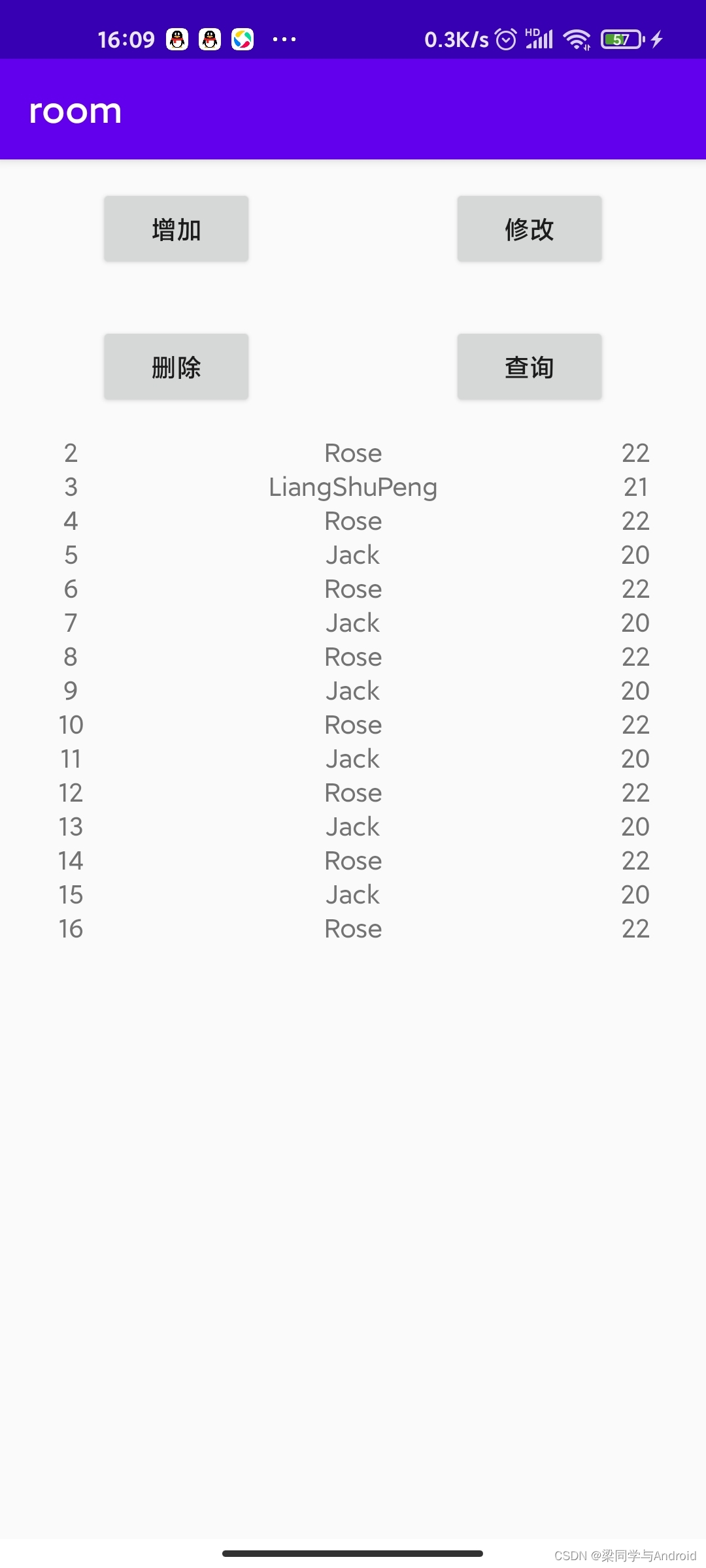 学习内容来自动脑学院~
学习内容来自动脑学院~



