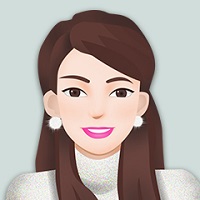FFmpeg API : av_dump_format, 打印关于输入或输出格式的详细信息, 代码声明如下
/**
* Print detailed information about the input or output format, such as
* duration, bitrate, streams, container, programs, metadata, side data,
* codec and time base.
*
* @param ic the context to analyze
* @param index index of the stream to dump information about
* @param url the URL to print, such as source or destination file
* @param is_output Select whether the specified context is an input(0) or output(1)
*/
void av_dump_format(AVFormatContext *ic,
int index,
const char *url,
int is_output);函数功能:
打印关于输入或输出格式的详细信息,例如持续时间,比特率,流,容器,程序,元数据,边数据,编解码器和时基。
参数说明:
最后一个参数 is_output 选择指定的上下文是输入(0)还是输出(1),也就说最后一个参数填0,打印输入流;最后一个参数填1,打印输出流
代码示例
#include
extern "C"
{
#include "libavformat/avformat.h"
}
using namespace std;
#pragma comment(lib,"avformat.lib")
#pragma comment(lib,"avutil.lib")
int ff_Error(int errNum)
{
char buf[1024] = { 0 };
av_strerror(errNum, buf, sizeof(buf));
cout
关注
打赏