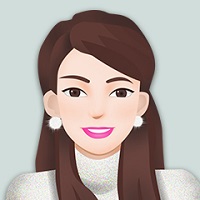Qt的表格可以像excel一样,添加一些操作,例如下拉选择,添加按钮等,例如下面的例子
QTableWidget类有setCellWidget方法,可以在表格中设置控件
def setCellWidget(self, p_int, p_int_1, QWidget): # real signature unknown; restored from __doc__
""" setCellWidget(self, int, int, QWidget) """
passQt助手的解释如下:
void QTableWidget::setCellWidget(int row, int column, QWidget *widget)
Sets the given widget to be displayed in the cell in the given row and column, passing the ownership of the widget to the table.
If cell widget A is replaced with cell widget B, cell widget A will be deleted. For example, in the code snippet below, the QLineEdit object will be deleted.
setCellWidget(row, column, new QLineEdit); ... setCellWidget(row, column, new QTextEdit);
This function was introduced in Qt 4.1.
See also cellWidget().
示例代码:
class PlaceControlInCell(QWidget):
def __init__(self):
super(PlaceControlInCell,self).__init__()
self.initUI()
def initUI(self):
self.setWindowTitle("在单元格中添加控件")
self.resize(430, 300);
layout = QHBoxLayout()
tableWidget = QTableWidget()
tableWidget.setRowCount(4)
tableWidget.setColumnCount(3)
layout.addWidget(tableWidget)
tableWidget.setHorizontalHeaderLabels(['姓名','性别','其它操作'])
textItem = QTableWidgetItem('鲁班七号')
tableWidget.setItem(0,0,textItem)
combox = QComboBox()
combox.addItem('男')
combox.addItem('女')
# QSS Qt StyleSheet
combox.setStyleSheet('QComboBox{margin:3px};')
tableWidget.setCellWidget(0,1,combox)
modifyButton = QPushButton('修改')
modifyButton.setDown(True)
modifyButton.setStyleSheet('QPushButton{margin:3px};')
tableWidget.setCellWidget(0,2,modifyButton)
tableWidget.horizontalHeader().setSectionResizeMode(QHeaderView.Stretch)
self.setLayout(layout)
if __name__ == '__main__':
app = QApplication(sys.argv)
example = PlaceControlInCell()
example.show()
sys.exit(app.exec_())