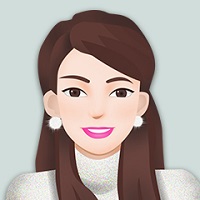例如下面的控件可以双向滑动,该控件在QML中叫RangeSlider
demo代码如下:
import QtQuick 2.12
import QtQuick.Window 2.12
import QtQuick.Controls 2.5
Window {
visible: true
width: 640
height: 480
title: qsTr("RangeSlider")
RangeSlider {
id:ranSlider
x:40
from: 1
to: 100
first.value: 25
second.value: 75
//获取左端移动时的值
first.onMoved: {
tex1.text = first.value
}
//获取右端移动时的值
second.onMoved: {
tex2.text = second.value
}
}
Label{
id:l1
anchors.top: ranSlider.bottom
anchors.topMargin: 15
anchors.left: ranSlider.left
text: "左端值"
font.pixelSize: 22
}
TextField{
id:tex1
anchors.left: l1.right
anchors.leftMargin: 5
anchors.top: l1.top
}
Label{
id:l2
anchors.top: l1.bottom
anchors.topMargin: 35
anchors.left: l1.left
text: "右端值"
font.pixelSize: 22
}
TextField{
id:tex2
anchors.left: l2.right
anchors.leftMargin: 5
anchors.top: l2.top
}
}
运行界面
两端在滑动时,编辑框中可以显示值得变化。