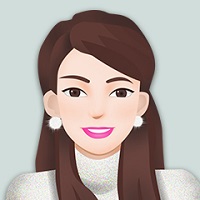在Qt中实现按钮的图片在左,文字在右,主要有两种方法,如下:
方法一 : 设置按钮内部布局ui->pushButton->setIcon(QIcon(":/pic/share.png"));
ui->pushButton->setLayoutDirection(Qt::LeftToRight);
效果如下: 按钮的其它效果可以再用样式表实现。
QString btnStyle = "QPushButton{"
"background-image: url(:/pic/share.png);"
"background-repeat: no-repeat;"
"background-origin: padding;"
"background-position: left;"
"padding-left:30px;"
"border: none;"
"background-color: rgb(255, 255, 255);"
"color:rgb(0, 0, 0);"
"text-align:left;"
"}";
ui->pushButton->setStyleSheet(btnStyle);