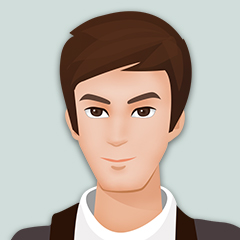1.导出Excle表格,表格内嵌套图片功能:
2.封装导出文件方法
public bool ExportExcel(DataTable dt, string notile,string title) { CreatePic cp = new CreatePic(); //创建工作簿 NPOI.HSSF.UserModel.HSSFWorkbook book = new NPOI.HSSF.UserModel.HSSFWorkbook(); //创建表 NPOI.SS.UserModel.ISheet sheet = book.CreateSheet(notile); //自适应列宽 // sheet.AutoSizeColumn(1, true); //标题行合并单元格 sheet.AddMergedRegion(new NPOI.SS.Util.CellRangeAddress(0, 0, 0, dt.Columns.Count - 1)); NPOI.SS.UserModel.IRow firstrow = sheet.CreateRow(0); NPOI.SS.UserModel.ICell firstcell = firstrow.CreateCell(0); //表名样式 NPOI.SS.UserModel.ICellStyle styleHeader = book.CreateCellStyle(); NPOI.SS.UserModel.IFont fontHeader = book.CreateFont(); styleHeader.Alignment = NPOI.SS.UserModel.HorizontalAlignment.Left; styleHeader.VerticalAlignment = NPOI.SS.UserModel.VerticalAlignment.Center; fontHeader.FontHeightInPoints = 15; styleHeader.SetFont(fontHeader); firstcell.CellStyle = styleHeader; firstcell.SetCellValue(title); try { //列名样式 NPOI.SS.UserModel.ICellStyle styleColName = book.CreateCellStyle(); NPOI.SS.UserModel.IFont fontColName = book.CreateFont(); styleColName.Alignment = NPOI.SS.UserModel.HorizontalAlignment.Center; styleColName.VerticalAlignment = NPOI.SS.UserModel.VerticalAlignment.Center; fontColName.FontHeightInPoints = 14; styleColName.SetFont(fontColName); //数据的样式、字体大小 NPOI.SS.UserModel.ICellStyle styleBody = book.CreateCellStyle(); NPOI.SS.UserModel.IFont fontBody = book.CreateFont(); styleBody.Alignment = NPOI.SS.UserModel.HorizontalAlignment.Center; styleBody.VerticalAlignment = NPOI.SS.UserModel.VerticalAlignment.Center; fontBody.FontHeightInPoints = 12; styleBody.SetFont(fontBody); //创建具体单元格数据 int rowCount = dt.Rows.Count; int colCount = dt.Columns.Count; NPOI.SS.UserModel.IRow colNameRow = sheet.CreateRow(1); for (int x = 0; x < colCount; x++) { //将列名写入单元格 NPOI.SS.UserModel.ICell colNameCell = colNameRow.CreateCell(x); colNameCell.SetCellValue(dt.Columns[x].ColumnName); colNameCell.CellStyle = styleColName; } for (int i = 0; i < rowCount; i++) { NPOI.SS.UserModel.IRow row = sheet.CreateRow(i + 2);//数据从第三行开始 第一行表名 第二行列名 for (int j = 0; j < colCount; j++) { //填充数据 NPOI.SS.UserModel.ICell cell = row.CreateCell(j); if (dt.Rows[i][j] != null) { cell.SetCellValue(dt.Rows[i][j].ToString() + " "); if (dt.Rows[i][j].ToString().Contains("www")) { cell.Row.Height = 4000; cp.AddPic(sheet, book, dt.Rows[i][j].ToString(), i+2, j); } } else { cell.SetCellValue(""); } cell.CellStyle = styleBody; } } //自适应列宽 for (int x = 0; x < colCount; x++) { sheet.AutoSizeColumn(x, true); } //最后插入图片 //设置宽高 // sheet.SetColumnWidth(4,2000); //此处代码是将 xls文件发到页面通过浏览器直接下载到本地 可以放到 界面调用的地方 System.IO.MemoryStream ms = new System.IO.MemoryStream(); book.Write(ms); //Response.AddHeader("Content-Disposition", string.Format("attachment; filename=ccc.xls")); Response.AddHeader("Content-Disposition", "attachment;filename=" + Server.UrlEncode(notile + ".xls"));//注意 Response.BinaryWrite(ms.ToArray()); book = null; ms.Close(); ms.Dispose(); return true; } catch { throw new Exception(); } finally { book = null; } }
3.具体的引用
using NPOI.HSSF.UserModel; using NPOI.SS.UserModel; using System; using System.Collections.Generic; using System.Linq; using System.Text;
3.封装成方法,使用NOPI插件导出Excel时候调用改方法即可
/// /// 封装方法,用于表格内渲染图片 /// /// /// 工作簿 /// 图片地址 /// 行 /// 列 public void AddPic(ISheet sheet, HSSFWorkbook workbook, string fileurl, int row, int col) { byte[] bytes = System.IO.File.ReadAllBytes(fileurl); int picindex = workbook.AddPicture(bytes, NPOI.SS.UserModel.PictureType.JPEG); HSSFPatriarch patriarch = (HSSFPatriarch)sheet.CreateDrawingPatriarch(); HSSFClientAnchor anchor = new HSSFClientAnchor(0,0,48,48,col,row,col+1,row+1); HSSFPicture pict = (HSSFPicture)patriarch.CreatePicture(anchor,picindex); }
文章为原创作品