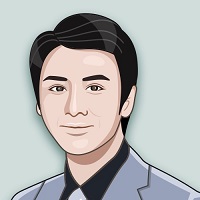29.9React课程
第04节:react全家桶
(第4节:react全家桶&)
第4节:react全家桶&
redux核心概念工作流程
store存储状态,view通过dispatch派发一个动作,由action creators接收,stroe不会直接根据action修改状态,会通过reducers来更新store的状态,view与store之间有subscribe,当stroe状态发生变更view也发生了变更。
import { createStore, applyMiddleware } from "redux";
import logger from "redux-logger";
import thunk from "redux-thunk";
import { counterReducer } from "./counterReducer";
//1.创建store
//2.创建reducer
const store = createStore(counterReducer, applyMiddleware(logger, thunk));
export default store;
不会对仓库中的state直接操作,返回一个新的state
store.getState获取store中的状态
用户通过dispatch派发一个动作action.type
当属性和状态state发生变化要重新执行render渲染view,store.subsribe当store中state发生了改变让组件强制更新,不想vue中的响应式。
import React, { Component } from "react";
import store from "./store";
//redux 需要 render组件
class ReduxTest extends Component {
// componentDidMount() {
// store.subscribe(() => {
// this.forceUpdate();
// });
// }
render() {
return (
{/* 获取store里面的状态 */}
{
store.dispatch({ type: "add" });
}}
>
+
redux测试{store.getState()}
{
store.dispatch({ type: "minus" });
}}
>
-
);
}
}
export default ReduxTest;
App.js
import React from "react";
import ReduxTest from "./ReduxTest";
import MyReduxTest from "./MyReduxTest";
import ReactReduxTest from "./ReactReduxTest";
function App() {
return (
redux
{/* */}
{/* */}
);
}
export default App;
react-redux
通过connect来连接components把state和dispatch绑定到props属性上。
provider全局上下文,connect接收两个参数,提供state和dispatch
import React from "react";
import ReactDOM from "react-dom";
import "./index.css";
import App from "./App";
import store from "./store";
import { Provider } from "react-redux";
// const render = () => {
// ReactDOM.render(, document.getElementById("root"));
// };
// render();
// store.subscribe(render);
ReactDOM.render(
,
document.getElementById("root")
);
mapStateToProps中的state是仓库中的state
通过this.props.counter代替store.getState()
import React, { Component } from "react";
//提取connect
//1.把state,dispatch映射到属性
//2.状态变更 帮助我们render
import { connect } from "react-redux";
class ReactReduxTest extends Component {
render() {
return (
{/* 获取store里面的状态 */}
+
redux测试{this.props.counter}
-
+++
);
}
}
//把状态映射到props
function mapStateToProps(state) {
return {
counter: state
};
}
//把dispatch映射到props
function mapDispatchToProps(dispatch) {
return {
add: () => dispatch({ type: "add" }),
minus: () => dispatch({ type: "minus" }),
asycnAdd: () =>
dispatch(function(dispatch, getState) {
setTimeout(function() {
//拿到了数据 data:{}
// let data = {};
dispatch({ type: "asyncAdd" });
}, 3000);
})
};
}
export default connect(
mapStateToProps,
mapDispatchToProps
)(ReactReduxTest);
(异步&)
异步&
import { createStore, applyMiddleware } from "redux";
import logger from "redux-logger";
import thunk from "redux-thunk";
import { counterReducer } from "./counterReducer";
//1.创建store
//2.创建reducer
const store = createStore(counterReducer, applyMiddleware(logger, thunk));
export default store;
返回一个对象,把data传递给reducers,reducers直接可以通过action.data获取传递的值
支持中间件的机制
//把dispatch映射到props
function mapDispatchToProps(dispatch) {
return {
add: () => dispatch({ type: "add" }),
minus: () => dispatch({ type: "minus" }),
asycnAdd: () =>
dispatch(function(dispatch, getState) {
setTimeout(function() {
//拿到了数据 data:{}
// let data = {};
dispatch({ type: "asyncAdd" });
}, 3000);
})
};
}可以拆分为多个reducer,export直接导出
counterReducer.js
抽离reducers
export const counterReducer = function(state = 0, action) {
console.log(action);
switch (action.type) {
case "add":
return state + 1;
case "minus":
return state - 1;
case "asyncAdd":
return state + 10;
default:
return state;
}
};
import { createStore, applyMiddleware } from "redux";
import logger from "redux-logger";
import thunk from "redux-thunk";
import { counterReducer } from "./counterReducer";
//1.创建store
//2.创建reducer
const store = createStore(counterReducer, applyMiddleware(logger, thunk));
export default store;
dispatch也可以抽离出来