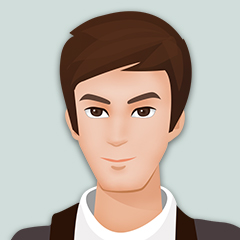cmder设置打开时的默认目录
希望打开cmder自动进入工作目录,怎么配置?
cmder的config目录下有个user-profile.cmd文件,这里就是启动cmder时会自动执行的脚本,每次打开都会执行
简单的加入切换到指定目录::: use this file to run your own startup commands
:: use in front of the command to prevent printing the command
:: uncomment this to have the ssh agent load when cmder starts
:: call "%GIT_INSTALL_ROOT%/cmd/start-ssh-agent.cmd"
:: uncomment this next two lines to use pageant as the ssh authentication agent
:: SET SSH_AUTH_SOCK=/tmp/.ssh-pageant-auth-sock
:: call "%GIT_INSTALL_ROOT%/cmd/start-ssh-pageant.cmd"
:: you can add your plugins to the cmder path like so
:: set "PATH=%CMDER_ROOT%\vendor\whatever;%PATH%"
@D:
@cd D:\wamp64\www\tools另外,打开cmder安装目录下的\config\user-aliases.cmd文件,可以设置快捷方式,比如
st="D:\Sublime3\sublime_text.exe" //输入st即可快捷地打开Sublime Text 3
w=cd /d D:/wamp64/www //输入w会自动跳转到D:/wamp64/www/目录
..=cd .. //输入..快捷返回上一级文件夹