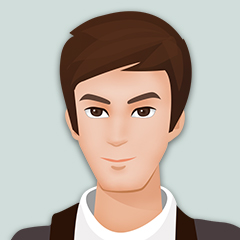第一步:先安装appimagelauncher。
根据appimagelauncher官网的说明,有两种安装方案,
第一种,
sudo apt install software-properties-common
sudo add-apt-repository ppa:appimagelauncher-team/stable
sudo apt update
sudo apt install appimagelauncher第二种,
下载后安装,下载地址为
https://github.com/TheAssassin/AppImageLauncher/releases/tag/v2.2.0https://github.com/TheAssassin/AppImageLauncher/releases/tag/v2.2.0我下载的是appimagelauncher_2.2.0-travis995.0f91801.bionic_amd64.deb
https://github.com/TheAssassin/AppImageLauncher/releases/download/v2.2.0/appimagelauncher_2.2.0-travis995.0f91801.bionic_amd64.deb
其中bionic对应ubuntu18.04,右击安装好就可以了。
第二步:然后,到marktext官网去下载,
https://github.com/marktext/marktext/releases/latest/download/marktext-x86_64.AppImagehttps://github.com/marktext/marktext/releases/latest/download/marktext-x86_64.AppImage下载完了之后放在一个目录下面,例如我的是
/home/user/Applications
第三步:启动appimagelauncher,这时会弹出一个页面,选择你放置
marktext-x86_64.AppImage
的文件夹,比如我的就是前面的那个/home/user/Applications,点击确认就OK了。
然后,你就就可以在你的系统图标中找到marktext了。