Hydrant-Lib
项目地址: qbcbyb/Hydrant-Lib 
简介: https://github.com/qbcbyb/Hydrant-Lib/tree/master/viewlibrary
Hydrant's ViewLibrary
view sample in ViewLibrarySamplehttps://github.com/qbcbyb/Hydrant-Lib/tree/master/viewlibrarysample or videos below:
Normal-Pager
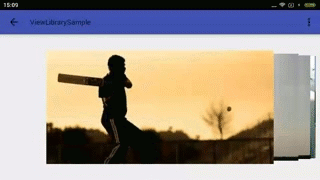
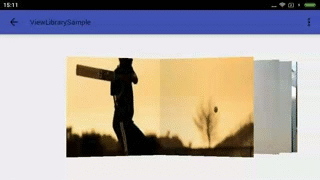
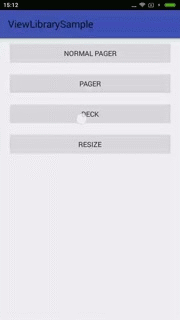
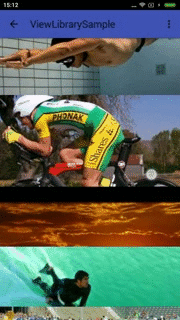
Only snapshot version available on oss.snapshot.org now, please addhttps://oss.sonatype.org/content/repositories/snapshots/ in your config just like add below in your build.gradle:
allprojects {
repositories {
jcenter()
maven { url "https://oss.sonatype.org/content/repositories/snapshots/"}
}
}
and then you can add below to your dependencies:
compile 'com.github.qbcbyb:viewlibrary:1.0.15-SNAPSHOT
provider: a simple ContentProvider implement,https://github.com/qbcbyb/Hydrant-Lib/tree/master/provider USAGE:-
Please add https://oss.sonatype.org/content/repositories/snapshots/ in your config like above then add below to your dependencies:
compile 'com.github.qbcbyb:provider:1.0.15-SNAPSHOT
- Download Templates in https://github.com/qbcbyb/Hydrant-Lib/tree/master/provider/File-and-Code-Templates,then add them to your AndroidStudio's "File and Code Templates"
- Create bean use template TableModel and create tableColumn use template TableColumn, all of them mush use the same Name while creating;
- Now you can add your field to your bean ,don't forget to implement field's getter and setter in your tableColumn, view Conversation and ConversationTableColumn sample in https://github.com/qbcbyb/Hydrant-Lib/tree/master/provider/src/test/java/com/github/qbcbyb/provider/test;
- Add your table single instance into Tables list like https://github.com/qbcbyb/Hydrant-Lib/tree/master/provider/src/test/java/com/github/qbcbyb/provider/test/Tables.java;
- Add your ContentProvider and SQLiteOpenHelper like TestContentProvider and TestSQLiteOpenHelper inhttps://github.com/qbcbyb/Hydrant-Lib/tree/master/provider/src/test/java/com/github/qbcbyb/provider/test/;
- Add TestContentProvider in your AndroidManifest.xml;
- Once you need add new Table, you need repeat step 3、4、5 , and config UpgradeAction inTestSQLiteOpenHelper.
main library dependencies(with out //) compile 'com.github.flavienlaurent.datetimepicker:library:0.0.2' //日期选择控件 // compile 'com.squareup.okhttp:okhttp-urlconnection:2.0.0-RC1' // compile 'com.squareup.okhttp:okhttp:1.5.4' // compile 'com.squareup.picasso:picasso:2.3.2@jar' compile 'com.nostra13.universalimageloader:universal-image-loader:1.9.2' //优化图片加载的库 // compile 'com.koushikdutta.urlimageviewhelper:urlimageviewhelper:1.0.4' compile 'com.nineoldandroids:library:2.4.0' //动画兼容库 compile 'com.alibaba:fastjson:1.1.41@jar' //json 解析库 // compile 'com.jakewharton:disklrucache:2.0.2' // compile 'com.jakewharton:butterknife:5.1.1@jar' // compile 'com.github.chrisbanes.photoview:library:1.2.3' // compile 'com.astuetz:pagerslidingtabstrip:1.0.1' used(想查看原始代码的可以根据包名去百度,基本都是在 github) com.alexvasilkov.foldablelayout (flipbroad 效果的库) com.ryg.expandable.ui (可将 group 固定在顶部的 ExpandableListView) com.woozzu.android.widget (联系人中右侧快速字母定位的实现库) in.srain.cube.views (带 HeaderView、FooterView 的 GridView) org.askerov.dynamicgrid (可拖动排序的 GirdView) uk.co.senab.photoview (可放大缩小的图片查看库)ImageCrop
is a copy of "https://github.com/jdamcd/android-crop" using for image cropPullToRefresh
is a copy of "https://github.com/chrisbanes/Android-PullToRefresh" add StaggeredGridView(瀑布流) from "https://github.com/maurycyw/StaggeredGridView" add PullToRefreshStaggeredGridView from opensourceandroidtimessquareidle_wulib
日历展示库 已经忘了引用源是哪了~tecentweibo、QiNiu
引用组件库



