ExpandableTextView
项目地址: Chen-Sir/ExpandableTextView 
简介:可收缩展开的 TextView
ExpandableTextView library is a similar copy of ExpandableTextView by Manabu Shimobe , but change a little UI structure and improve the code to make it easier to use.
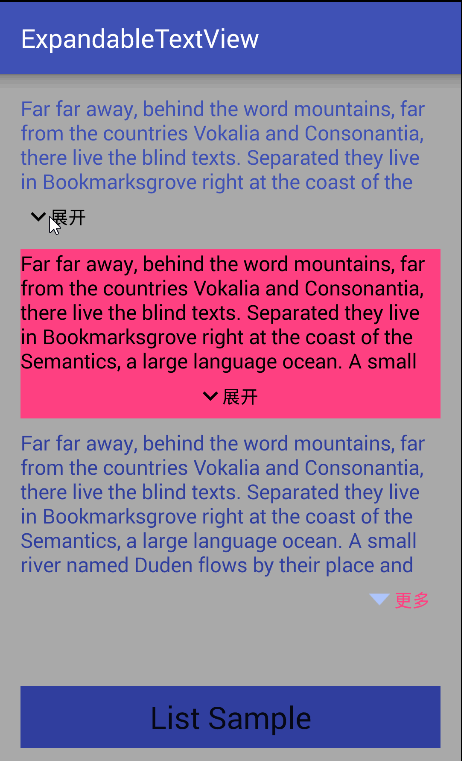
Download the library module and add it to your project.
UsageUsing the library is very simple, look at the source code of the provided sample.
Step 1. In your layout xml:Step 2. In your activity:
((ExpandableTextView) findViewById(R.id.tv)).setText(getString(R.string.dummy_text));
Just so !
Also , you can optionally set the following attributes in your layout xml file to customize the behavior of the ExpandableTextView.
- maxCollapsedLines (defaults to 8) The maximum number of text lines allowed to be shown when the TextView gets collapsed
- animDuration (defaults to 300ms) Duration of the Animation for the expansion/collapse
- expandDrawable Customize a drawable set to ImageButton to expand the TextView
- collapseDrawable Customize a drawable set to ImageButton to collapse the TextView
- contentTextSize Customize the text size of content
- contentTextColor Customize the text color of content
- expandText Customize the text for expandDrawable
- collapseText Customize the text for collapseDrawable
- expandCollapseTextColor Customize the text color for expandText and collapseText
- DrawableAndTextGravity Customize the gravity of expandDrawable and collapseDrawable below the content
- contentLineSpacingMultiplier Sets line spacing multiplier for the content text
Manabu Shimobe / ExpandableTextView



