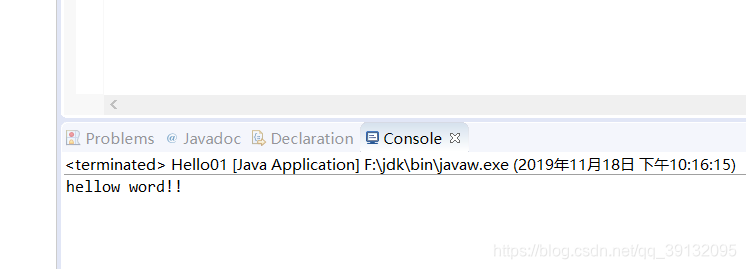输入如下代码 System .out .println("hellow word!!");
在eclipse中运行工程时 出现 ConnectionProperties PropertyCategory name=“Connection/Authentication” name=“user” required=“No” default="" sortOrder="-2147483647" since=“all” The user to connect as Property Property name=“password” required=“No” default="" sortOrder="-2147483646" since=“all”> The password to use when connecting Property 解决办法1.对着工程点击右键,选择Run As->Java Applicatio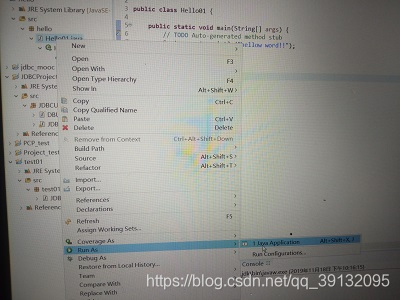 如图所示便可运行
如图所示便可运行